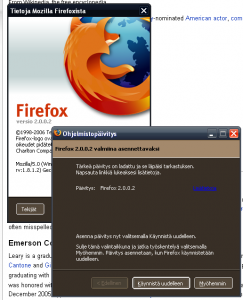Month: February 2007
-
Firefox 2.0.0.2 bugs
After updating Firefox to 2.0.0.2 the passwords management began to act strangely in my Firefox: the passwords would not be recalled with the login as before, but only after a reload or one attempt to login with the password field empty. MozillaZine forums had a workaround involving editing signons2.txt.
Unfortunately the encrypted passwords and logins don’t make much sense when multiple logins are stored for a single domain (as I have for my own) so you have a hard time trying to add the correct URLs to their ends. Deleting the logins from Firefox’s password management and then re-entering them with the passwords does seem to do the trick too, so I’ll have to resort to that in these cases.
I haven’t usually spent much time on MozillaZine’s Firefox Bugs forum right after updates have been released, but the number of open support requests for 2.0.0.2 in its front page seems a little high to my eyes. Maybe it’s just me, or did 2.0.02 introduce more new problems than previous updates?
-
Footnotes for WordPress Version 0.9 Released
I’ve just released version 0.9 of Footnotes for WordPress which is a WordPress plugin to ease the writing and cross-referencing of footnotes.
This is the first release and there might be bugs to be ironed out, so use at your own risk! The plugin has been tested and found to be working on at least a couple of installations of WordPress versions 2.0.9 and 2.1.1.
I was hoping to have the tags provided by the plugin to be added to the quicktags in this release, but my lame php and plugin-writing skills got the best of me.
-
Footnotes for WordPress
Footnotes for WordPress is a WordPress plugin to ease the writing and cross-referencing of footnotes. This is done by implementing a
[fnote]...[/fnote]pair of tags, in between which the footnote is written within the text body. The plugin auto-numbers the notes and moves them to the text footer. See the following link for a visual demonstration of how such rendered text appears.Footnotes for WordPress has been tested and found to be working on WordPress versions 2.0.9 and 2.1.1.
Download
Download Footnotes for WordPress (a zipped archive containing the plugin and a readme file).Installation
Unzip and drop footnotes.php into your plugins directory.Usage
After installation you have a pair of pseudo tags, [fnote] and [/fnote], to be used for enclosing your footnotes in. Write the footnotes directly into your text body, surrounding them with [fnote] and [/fnote. The plugin will re-render the text so that in place of your footnote you’ll have it’s reference number, and the footnote proper will be at the text footer.For example if you wish to elaborate the word ‘plugins’ briefly, you’d write your post in WordPress’ editor like this:
I love WordPress plugins[fnote]Wordpress plugins are snippets of code designed to ease or add functions to publishing with WordPress.[/fnote], they make life so much simpler.
Lorem ipsum dolor sit amet, consectetuer adipiscing elit. Aliquam a enim.[fnote]Donec accumsan.[/fnote] Aenean consequat, orci vitae pretium sodales, velit sem ultrices lectus, ac hendrerit erat dui non ligula.
Which would render your published post to look something like this:
I love WordPress plugins[1], they make life so much simpler.
Lorem ipsum dolor sit amet, consectetuer adipiscing elit. Aliquam a enim.[2] Aenean consequat, orci vitae pretium sodales, velit sem ultrices lectus, ac hendrerit erat dui non ligula.
(Note that square brackets surrounding the referencing numbers are used here as a visual que only; the exact rendering will depend on your browser and the CSS you choose to stylize them with.)
Support
No support is guaranteed for this plugin, but you might want to try dropping a comment at the end of this page.Credits
Footnotes for WordPress was developed from Duane Gran‘s version of Link Footnotes, which in turn is based on Owen Winkler’s Link Footnotes. The idea for backlinking paragraph signs was nicked from Jeremy Curry‘s Linknotes.