Libre.fm Now Playing fetches the currently playing track from your Libre.fm account and displays it in a widget, optionally linking it to Libre.fm.
-
Checking out Fedora again
Tried out the fresh Fedora 14, as I usually do when they come out with a new release. Found out the weird feeling I have with it still hasn’t changed. It’s got a lot of polish, and yet some things just feel awkward and clunky in my hands. Granted, some of it is just due to my coming from the Debian world and Fedora doing things slightly differently, but still I have to question some of the quirks.
For example, what does this mean:
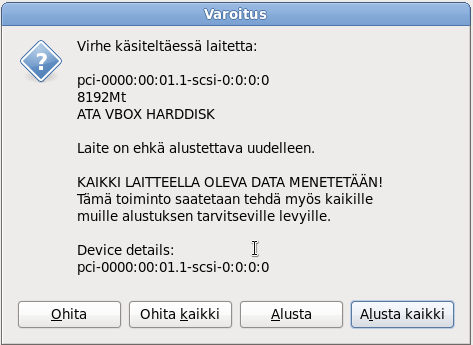
(It says, in Finnish, “Warning: Error processing drive [blah blah] This device may need to be reinitialized. REINITIALIZING WILL CAUSE ALL DATA TO BE LOST! This action may also be applied to all other disks needing reinitialization.”)
I mean, sure, an experienced user like myself can figure out what it means, but honestly, what the hell?
What I tried to accomplish immediately following installation was to have Guest Additions working in VirtualBox. In Ubuntu I go about it by installing the guest modules from the repositories. I couldn’t find such packages in Fedora’s repositories, so I resorted to using the Guest Additions disc image.
This called for installing a build environment, which turned out to be more complicated than it sounds. However, the problems there were probably mostly of the kind where it helps if one is accustomed to the Fedora way of doing things. What I didn’t like was that
- Each time the package manager asked for superuser privileges, the prompt box was unfocused despite being on top. This is probably a bug and so blatant that I’d be surprised if it isn’t in Fedora’s tracker already. In fact, it was such a bother that I’m surprised it’s there in a released product.
- Granting the privileges causes a set of keys appear on the panel. I was dissatisfied with the privileges being dropped so quickly, so I figured I could adjust the time interval using the keys icon. But right-clicking it just caused it to disappear. And so did a left-click. Huh? If the purpose of the icon is to drop the privileges immediately, shouldn’t it represent, I don’t know, a lock rather than a set of keys?
-
SBcrew & 8bp presents: 10-10-10 “REAL-LYF” Demo
SBcrew & 8bp presents: 10-10-10 “REAL-LYF” Demo
[youtube]http://www.youtube.com/watch?v=N4agL0ZjK44[/youtube] -
Requesting a firmware with SDHC support for my card reader
Just sent the following support request to ENlight:
Hi,
I have an Enlight “8 in 4” Bay Reader for memory cards. The packaging says that the firmware of the reader is upgradable (“Current Firmware Rev 1.1”). However, I was unable to locate any firmware downloads from your website’s download section. I was thinking of upgrading the firmware, because with the current firmware, the reader cannot access my SDHC memory card.
Fingers crossed.
-
Compiling Miro 3.0.3 on Lucid
Not sure if all of the stuff I installed was necessary, but at least nothing required was missing when I did it like this. I’m writing this down from memory and not on-the-go, so there might be errors, but the idea is there.
# apt-get install miro python python-pyrex \
libboost-python-dev libboost-filesystem-dev \
libboost-date-time-dev libboost-thread-dev \
libboost-serialization-dev python-gtk2-dev \
python-gnome2-extras-dev libxine-dev chrpath \
libxv-dev libssl-dev libffi-dev python-dbus \
python-gtk2 python-gnome2 libtorrent-rasterbar-dev \
python-glade2 python-gst0.10 imagemagick libxine1-x \
libxine1-plugins xulrunner-1.9 xulrunner-dev$ wget http://ftp.osuosl.org/pub/pculture.org/miro/src/Miro-3.0.3.tar.gz$ tar xvf Miro-3.0.3.tar.gz$ cd Miro-3.0.3/platform/gtk-x11$ ./run.sh
-
The Launchpad bug where boot is stuck in Plymouth, gdm greeter not showing
Just helping Google here: apparently the issue of GDM not giving a login screen after Plymouth has finished is Bug #441653: xf86OpenConsole: VT_WAITACTIVE failed: Interrupted system call. For me this issue popped up after upgrading an NVidia-driven machine to Lucid and thus switching to Nouvaeu, though I can’t be sure it wasn’t there even back in Karmic.
-
Creating Rorschach-like inkblots in GIMP
I wanted to experiment with GIMP to create some inkblots à la Rorschach. I couldn’t hack it with the prebuilt filters, but to my surprise, I couldn’t even find any documentation of anyone having tried this before, so I thought I’d write down a little how-to.
Actually, I could just link to the two tutorials I did find, which weren’t about creating Rorschachish inkblots per se, but which can be easily applied in doing so. The first one is the easy one: Creating a bloody splatter texture by Bernhard Stockmann. The spatters of blood are a cool effect in themselves, and to turn them into pretty believable inkblots you just have to turn the red into black, as I’ll explain further down.
The second tutorial takes quite a bit more work, but the results are equally more spectacular: Create Cool Splatter Color Effect with The GIMP from GIMP Plus uses custom-made splatter brushes to make beautifully colored images not unlike some works of modern art.
Should the simple way be unaccessible (linkrot or otherwise), I’ll re-create the steps I took to apply it for inkblots here:
- Start with an empty canvas of preferred size. For this how-to, I chose the default of 640 × 400 that GIMP 2.6 gave me. Note that the dimensions of your final image will be different after we rotate and mirror this initial canvas.
- Pick the Airbrush Tool, and pick the yellow brush called ‘Sparks’.
- Add a new (transparent) layer, and paint around with the brush. You may want to adjust the scale of your brush and apply more pressure if your canvas is really big. Make sure there’s lots of contrast, i.e. areas where the yellow is very intense and areas where it’s barely visible. (They’ll translate to different shades of grey later on.)
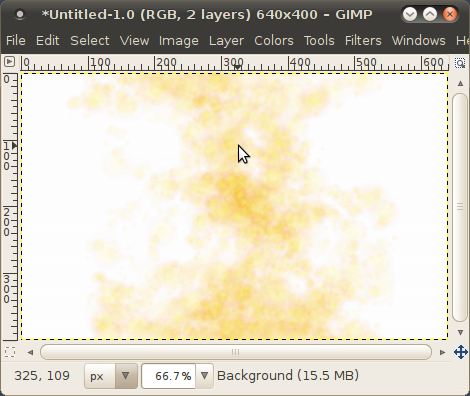
- In the layers dialog, lock the alpha channel.
- Pick black as your foreground color, and select Fill with FG Color from the Edit menu.
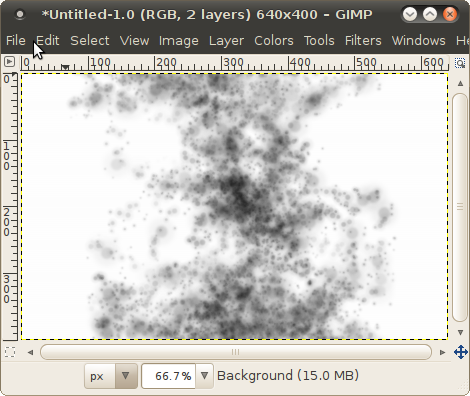
- Unlock the alpha channel.
- From the Colors menu, select Curves…. In the Curves dialog, pick Alpha as the Channel to modify, and modify the curve like so:
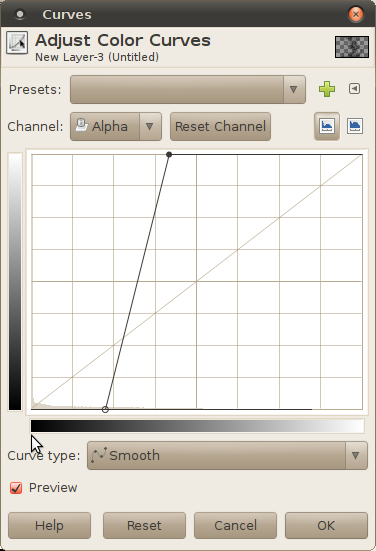
- From the Image menu, select Merge Visible Layers, and from the dialog, Merge.
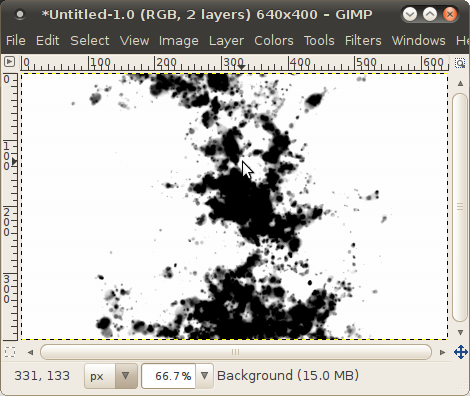
- Rotate (and maybe crop) the image so that you’ll feel it works as the left side of your final image.
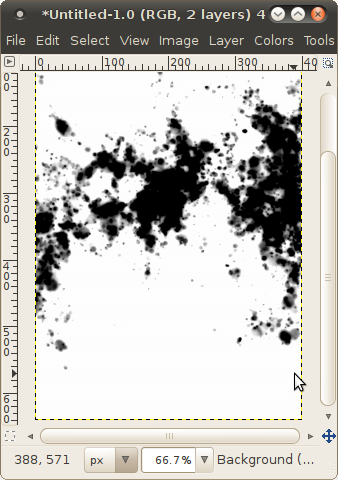
- From the Image menu, select Canvas Size…. Uncouple width and height, and resize your canvas so that it’s double the width of the original.
- From the Layer menu, select Layer to Image Size, then Duplicate Layer, then Transform → Flip Horizontally.
- From the Image menu, select Flatten Image.
And there you have it, a nicely random inkblot ready to frighten your poor patients with!
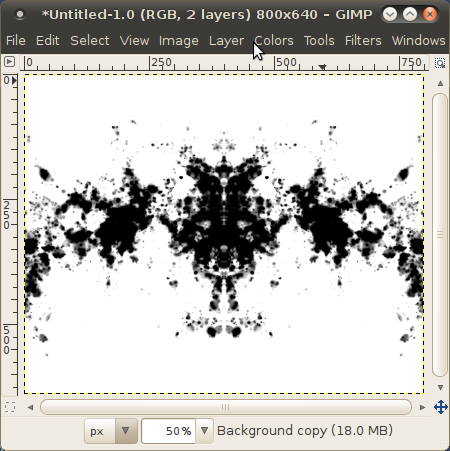
-
URL with trailing punctuation in email: a half-solution
Pasting URLs into email messages has always made me somewhat uneasy, when the URL is right at the end of a sentence or right before a closing parenthesis: how do I know that the receiver’s email application knows to tell the puctuation apart from the URL? For example, let me enclose a URL (http://mummila.net/nuudelisoppa) here. Will the receiver’s browser take them to http://mummila.net/nuudelisoppa) instead of http://mummila.net/nuudelisoppa without the closing bracket?
Sometimes I work around this by using extra whitespace between the last character of the URL and the closing bracket or other punctuation immediately following it like so: http://mummila.net/nuudelisoppa .
But that looks just stupid. Also, the punctuation turns into an orphan all too easily.
Well, I just realized that for some URLs there’s a trick I can use to work around the issue: instead of whitespace, use #. The hash in URLs is used as a fragment identifier, and if there’s no corresponding identifier in the document you’re referring to, the fallback is to just go to the document top — which is where you wanted to point to, anyway: http://mummila.net/nuudelisoppa/#.
There are cases where this still doesn’t work, or works unlike intended.
If your URL already has a fragment identifier (https://secure.wikimedia.org/wikipedia/en/wiki/Bracket#Parentheses_.28_.29), it’ll fail to point to your intended target when you add another #identifier to it (https://secure.wikimedia.org/wikipedia/en/wiki/Bracket#Parentheses_.28_.29#).
Also, at least in theory it’s possible that there’s an identifier made up of a single punctuation character — say, an
id="."— in the document you’re referring to, and you don’t intend to point to that identifier but to document top. Using # just before said punctuation then makes your link point to the fragment rather than document top. -
Clear Comments theme for WordPress
Clear Comments is a modified version of the Clear theme for WordPress. The theme is customized for use in a blog I have for gathering and preserving all the comments I’ve left on sites outside my own. The theme employs a custom field for the comment permalink and a custom taxonomy for the title of the site the comment is left on.
The theme is licensed under the GNU GPL.
Download: clear-comments.zip (33,1 kB)
-
Truncate a directory
Cooked up a script to limit the number of files in a directory to a defined value. Thought I’d mention it here under this title and preface, to make it searchable, since I didn’t find anything premade using them as search terms.