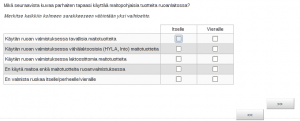Just helping Google here: apparently the issue of GDM not giving a login screen after Plymouth has finished is Bug #441653: xf86OpenConsole: VT_WAITACTIVE failed: Interrupted system call. For me this issue popped up after upgrading an NVidia-driven machine to Lucid and thus switching to Nouvaeu, though I can’t be sure it wasn’t there even back in Karmic.
Tag: glitch
-
Search Everything and no search results in Posts > Edit
I had this weird problem with WordPress searches: in one of my blogs I couldn’t get any search results in the Edit Posts listing. Not even a simple search for the letter ‘a’ would yield anything. I tracked the cause down to the Search Everything plugin, and then began comparing what was different between the problematic blog and one that didn’t have this problem. Here’s where it got weird: there were no differences. The other blog is for testing only, so I could set it identical to the one with the problem, and still the searches worked consistently in the testing blog while in the other one they didn’t.
I tried unsetting Search Everything’s options and the searches began to work in the problematic blog too. So I tried setting them back on one by one… until I had them all as they had initially been, and the searches still worked!
There must have been some kind of a screw-up with the plugin’s settings, perhaps brought on by an upgrade.
-
Gallup FAIL
Gallupissa kysyttiin maitotuotteiden käytöstä ruuanvalmistuksessa.
Vastasin parhaan kykyni mukaan eli ohjeesta huolimatta siten, että kerroin käyttäväni tavallisia maitotuotteita sekä itselleni että vieraille tekemissäni ruuissa, rastittamalla molempien sarakkeiden ylimmät vaihtoehdot.
Tämän vastaukseni perusteella kysytty seuraava kysymys oli: mistä syystä et käytä maitotuotteita ruuanvalmistukseen?
Jostain syystä tällä kertaa gallupin lopussa ei ollut palautteenantomahdollisuutta. Ehkä ne ovat kyllästyneet palautteisiini.
-
What is this i dont even
Twitter’s “Oops! Your update was over 140 characters. We sent the…” message flashes away from view way too fast; the afore quoted part was all I could read before it vanished. Also, as the real-time character counter indicated (‘0’ left), my tweet was exactly 140 characters long. Apparently this has to do with Twitter using ASCII to encode accented characters. What a nice excuse for a usability FAIL.
-
The Pain of WordPress: "You do not have sufficient permissions to access this page" when trying to upgrade
I searched far and wide for a working solution for this, and in the end had to cook one up myself. For a short description of the issue, every time I tried to use the new (and otherwise higly cool) one-click upgrade feature in one of my blogs, I was greeted with the blunt response of “You do not have sufficient permissions to access this page.” This was made all the more curious by the fact that simultaneously upgrades of plugins did work in very the same blog.
Now, I know how to google and this issue seems alarmingly widespread. Luckily there are also quite a few solutions, but unfortunately, as I said, none of them worked for me. Anyway, here’s a list of the solutions othes have found useful, just in case:
- Forcing a database upgrade after one has been left incomplete for one reason or another
- Tweaking the table names in your database
- Tweaking your account priviliges in the
prefix_usermetatable - Moving the
SECRET_KEYvalues in wp-config.php - Commenting the
SECRET_KEYvalues out altogether
In addition, I tried changing the permissions of wp-content and subfolders, clearing my cookies and cache, logging in and out, reloading and so on — all to no avail. When all of these failed, I began to compare the database tables between my other blogs, in which the upgrade worked smoothly, and the one in which it didn’t.
I first discovered that
prefix_optionshad two options calledfileupload_realpathandfileupload_url. In my other, working blog they referred to the correct upload path on my webserver. In the broken one they were at default, example values which of course were flawed. So I fixed the paths thinking I’d found the culprit, but not so: the issue remained. However, this fix probably didn’t hurt either, as the upgrades probably use the ‘upgrade’ subdirectory inside the upload path.The solution
Then I found that the values of
prefix_user_rolesinprefix_optionsdiffered between the working blogs and the one that didn’t, but didn’t differ among the working ones. So, without any idea of the values’ syntax I simply copied the value from one of the working blogs’ tables and pasted it onto the broken one’s. And that did it: the upgrade now works as intended. Yay!Just in case someone with only a single blog has this issue, I’ll paste the actual contents of my working
prefix_user_rolesbelow. It shouldn’t have anything too unportable, as the value is probably a default set by the installation of one of my more recent blogs.Note that the newlines in weird-looking places are apparently either part of the syntax, or ignored completely, so copying and pasting the value below should work. Unless WordPress — the installation I’m publishing this post in — somehow screws it up. The browser will break the lines when viewed on this page, but it shouldn’t affect selecting and copying, as it’s only part of the visible rendering.
a:5:{s:13:"administrator";a:2:{s:4:"name";s:13:"Administrator";s:12:"capabilities";a:53:{s:13:"switch_themes";b:1;s:11:"edit_themes";b:1;s:16:"activate_plugins";b:1;s:12:"edit_plugins";b:1;s:10:"edit_users";b:1;s:10:"edit_files";b:1;s:14:"manage_options";b:1;s:17:"moderate_comments";b:1;s:17:"manage_categories";b:1;s:12:"manage_links";b:1;s:12:"upload_files";b:1;s:6:"import";b:1;s:15:"unfiltered_html";b:1;s:10:"edit_posts";b:1;s:17:"edit_others_posts";b:1;s:20:"edit_published_posts";b:1;s:13:"publish_posts";b:1;s:10:"edit_pages";b:1;s:4:"read";b:1;s:8:"level_10";b:1;s:7:"level_9";b:1;s:7:"level_8";b:1;s:7:"level_7";b:1;s:7:"level_6";b:1;s:7:"level_5";b:1;s:7:"level_4";b:1;s:7:"level_3";b:1;s:7:"level_2";b:1;s:7:"level_1";b:1;s:7:"level_0";b:1;s:17:"edit_others_pages";b:1;s:20:"edit_published_pages";b:1;s:13:"publish_pages";b:1;s:12:"delete_pages";b:1;s:19:"delete_others_pages";b:1;s:22:"delete_published_pages";b:1;s:12:"delete_posts";b:1;s:19:"delete_others_posts";b:1;s:22:"delete_published_posts";b:1;s:20:"delete_private_posts";b:1;s:18:"edit_private_posts";b:1;s:18:"read_private_posts";b:1;s:20:"delete_private_pages";b:1;s:18:"edit_private_pages";b:1;s:18:"read_private_pages";b:1;s:12:"delete_users";b:1;s:12:"create_users";b:1;s:17:"unfiltered_upload";b:1;s:14:"edit_dashboard";b:1;s:14:"update_plugins";b:1;s:14:"delete_plugins";b:1;s:15:"install_plugins";b:1;s:13:"update_themes";b:1;}}s:6:"editor";a:2:{s:4:"name";s:6:"Editor";s:12:"capabilities";a:34:{s:17:"moderate_comments";b:1;s:17:"manage_categories";b:1;s:12:"manage_links";b:1;s:12:"upload_files";b:1;s:15:"unfiltered_html";b:1;s:10:"edit_posts";b:1;s:17:"edit_others_posts";b:1;s:20:"edit_published_posts";b:1;s:13:"publish_posts";b:1;s:10:"edit_pages";b:1;s:4:"read";b:1;s:7:"level_7";b:1;s:7:"level_6";b:1;s:7:"level_5";b:1;s:7:"level_4";b:1;s:7:"level_3";b:1;s:7:"level_2";b:1;s:7:"level_1";b:1;s:7:"level_0";b:1;s:17:"edit_others_pages";b:1;s:20:"edit_published_pages";b:1;s:13:"publish_pages";b:1;s:12:"delete_pages";b:1;s:19:"delete_others_pages";b:1;s:22:"delete_published_pages";b:1;s:12:"delete_posts";b:1;s:19:"delete_others_posts";b:1;s:22:"delete_published_posts";b:1;s:20:"delete_private_posts";b:1;s:18:"edit_private_posts";b:1;s:18:"read_private_posts";b:1;s:20:"delete_private_pages";b:1;s:18:"edit_private_pages";b:1;s:18:"read_private_pages";b:1;}}s:6:"author";a:2:{s:4:"name";s:6:"Author";s:12:"capabilities";a:10:{s:12:"upload_files";b:1;s:10:"edit_posts";b:1;s:20:"edit_published_posts";b:1;s:13:"publish_posts";b:1;s:4:"read";b:1;s:7:"level_2";b:1;s:7:"level_1";b:1;s:7:"level_0";b:1;s:12:"delete_posts";b:1;s:22:"delete_published_posts";b:1;}}s:11:"contributor";a:2:{s:4:"name";s:11:"Contributor";s:12:"capabilities";a:5:{s:10:"edit_posts";b:1;s:4:"read";b:1;s:7:"level_1";b:1;s:7:"level_0";b:1;s:12:"delete_posts";b:1;}}s:10:"subscriber";a:2:{s:4:"name";s:10:"Subscriber";s:12:"capabilities";a:2:{s:4:"read";b:1;s:7:"level_0";b:1;}}} -
WordPress and wrong $numposts?
After a fresh WordPress installation, I was dumbfounded for a while when a simple “
global $numposts; echo $numposts;” would always print N+1 despite the total number of posts actually being N. Turns out I had forgot to delete the initial “About” page, which obviously isn’t listed among the posts, but among pages, yet gets included when$numpostsis calculated. -
Dupes? In my Netvibes? It's more likely than you think.
Since at least Monday, all the feeds I’ve subscribed to with Netvibes have been suffering from massive amounts of fake “new” entries; that is to say entries I’ve already marked as read are being reported as being unread. This has occurred occasionally in the past with individual feeds (Boing Boing being particularly susceptible), but never to this extent either in frequency or breadth of susceptibility. So it’s not likely to be due to the feeds themselves, but rather a flaw of Netvibes.
-
Firefox, updated extensions, and "Continue"
I wish they’d do away with the completely useless
Continueprompt after an extension update has taken place in Firefox.It’s good to prompt me before updating (in case I want to skip it), and obviously I’d like to be notified in case installing the update fails for some reason, but what is the purpose of prompting me to “continue starting Firefox, something which I’ve already requested, and for which there’s no longer anything requiring my intervention”? It’s just plain stupid.
Sadly, I don’t see this change in Firefox 3’s changelog.
-
[Solved] Netvibes Ginger: can’t add content to Universe
I just sent this support request through Netvibes’ feedback page. Looks like I forgot to mention that I’ve tried clearing Firefox’s cache as well.
Update: I’ve tracked down the cause: disabling AdBlock Plus from Firefox’s extensions restores the Add content panel’s contents. There’s nothing related to netvibes.com in my filters list so I have yet to find out which exactly is it that’s blocking the panel when AdBlock is in use. I’ve heard nothing from Netvibes support, so I’m not bothering to report this to them either.
After migrating to Ginger, since the beginning of this week I’ve been unable to add content directly to my Netvibes Universe page at http://netvibes.com/jani
The problem is that the upper portion of the screen, where adding new content normally takes place, is blank when I bring it up with the ‘Add content’ (which is ‘Lisää sisältöä’ in my localized view) button at the top of the screen. To clarify what I mean by this I’ve created a couple of snapshots of the Universe page with the Add content panel showing (or rather, not showing):
[1] http://mummila.net/nuudelisoppa/files/2008/03/Janiversumi_1205681888203.png
[2] http://mummila.net/nuudelisoppa/files/2008/03/Janiversumi_1205681899150.pngAt first [1] even the closing button [×] is missing. When I select ‘Add content’ from the top of the screen a second time, the closing button now appears [2], but the actual content adding widgets are still missing. A third cli[c]k on ‘Add content’ closes the (still empty) adding panel.
Contrast this with the content adding widgets being present, as they should, on my private page, when I click ‘Add content’ there: http://mummila.net/nuudelisoppa/files/2008/03/Inttervepin-Ihimemaa_1205681961397.png
Due to this issue I’ve had to resort to a bit of juggling: when I want to add something to my Universe page, I go to my private page and ‘Add content’ there. When the new widget (for example, a subsciption to a feed) appears on my private page, I then use the ‘Send’ item on its top frame to send the widget over to my Universe page. Finally I delete the widget from my private page.
I’m using Firefox 2.0.0.12 in Ubuntu (Gutsy Gibbon). Before submitting this report, I clicked on the ‘clear cache’ link on the feedback form page, tried adding content again and found that the issue remains.
I’ll be happy to provide you with any additional data you might need in order to solve this. Apart from this issue I’ve been very satisfied with Netvibes, and am particularly happy with Ginger.