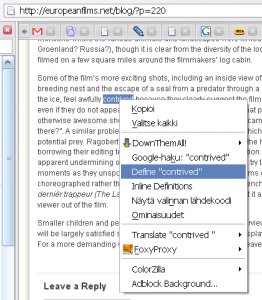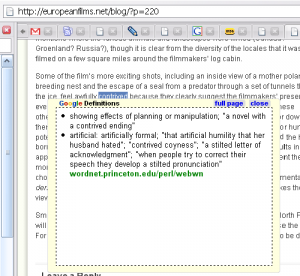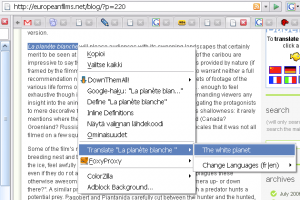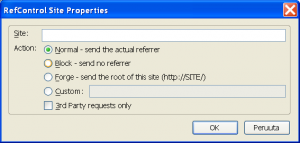A lot of times you do things the hard way, and thankfully not know it. I use Google definitions a lot, and have always done so by using copy and paste, or even by typing the words in manually. It struck me just now that this procedure would be so much easier with a proper add-on for Firefox; what if I could, after having painted the text I would normally then copy and paste into Google, just point and right-click it, and have the definition pop up there for me?
Doesn’t sound too complex, and sure enough, there already are extensions to do just that. The first one I tried was simply called Define. What it doesn’t do is give me the definition in the right-click menu, but instead gives me a shortcut item there for popping up the definition in a new tab.
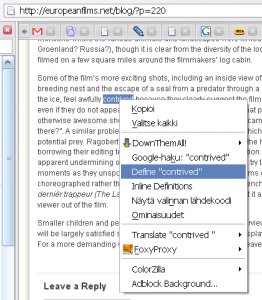
Now that is just fine, but even that seems a bit too complicated to me now that I’ve got it in my head that the definition could be given to me right there, in the context of the word itself.
Enter Inline Google Definitions. With this little add-on, you get another item in the context menu (see the picture above), and by selecting it you get a nice little (JavaScript) pop-up window right by the highlighted term. After reading the definition you can close the pop-up or, if you wish, go see the actual Google definitions page the pop-up got its data from. Very nice!
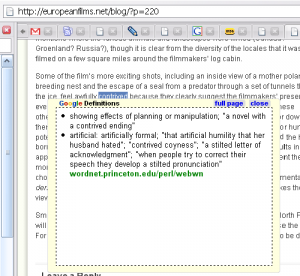
When I began searching for the add-ons for Google definitions, I initially mistook gTranslate as one of them. It doesn’t do definitions, however, but instead translates (duh!) the highlighted text using one of selected dictionaries.
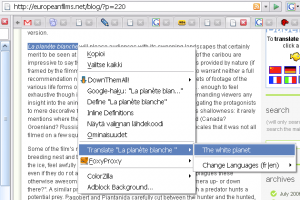
Although this wasn’t what I had in mind, I think gTranslate’s pretty useful too, so I’ve left it in my extensions for now. I do wish it did try the different dictionaries by itself until it would find a match, so that you wouldn’t have to choose the dictionary each time your source material uses a different language.
Though, I don’t know if that would slow the right-click menu down too much and also, you might want to keep one selected language constant while using a single source, as the same word may be found in different languages. But a Select First Match
option in the dictionaries list would solve this.
(The page I was reading and used in the screenshots above was a review for La planète blanche (The White Planet) at europeanfilms.net.)