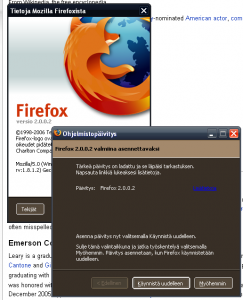I’m not sure if qualifies as a real bug and not just a feature, but I’ve been having the problem described by the title for quite a while now: sometimes when I’m typing something in a web page, such as a new e-mail message in Gmail, pressing enter suddenly opens up a new tab with a Google search, with search terms picked up from the tab where I was typing.
Now, I know that Google, respectably, hasn’t been as cooperative in giving up their search data to government officials as other search engine companies have, but still, I wouldn’t trust them with the contents of my e-mail messages like this every now and then. So I’ve tried some tweaks to try and stop this behavior.
I first adjusted the settings of Paste And Go 2, which is always the first extension I install right after I’ve installed Firefox. From the Interface
tab, I disabled Enable Paste and Search by click search engines button with middle mouse button
. Then, on the Keyboard Shortcuts
tab, I unchecked all keys and wiped the key field clean, so that in effect, P&G2 now has no keyboard shortcuts. This doesn’t matter to me as I never use them anyway.
Then, in about:config, I set keyword.enabled to false. I generally dislike any guesswork being done by applications for me and prefer that they just fail when I fail to communicate my intentions properly (I guess that’s pretty oldskool thinking nowadays, or at least that’s what I’d like to think), so this setting suits me better anyway than the default (which seems to be true).
I’m writing these down here and try to keep an eye out on whether the problem persists, and report back if these seem to have solved it.
Next day: My suspicions of Paste And Go 2 being the culprit were heightened, since I discovered that after the abovementioned changes I could no longer access about:config, nor use enter as a hotkey for “Submit” on pages (such as Google – so that I had to select “Search” using my mouse to actually make the query), as pressing enter had become synonymous for the “Paste And Go” function. After disabling P&G2 I could again access about:config, and so also it seems after changing both keyboard shortcuts to [all meta keys] + §.
9.5.: I was about to declare my experiment a success, but it just happened again.
27.6.: I think I found the culprit: Feeling Lucky extension adds a hotkey (Enter) for searches. I haven’t verified this yet, but I’m pretty sure disabling the hotkey fixes the problem.