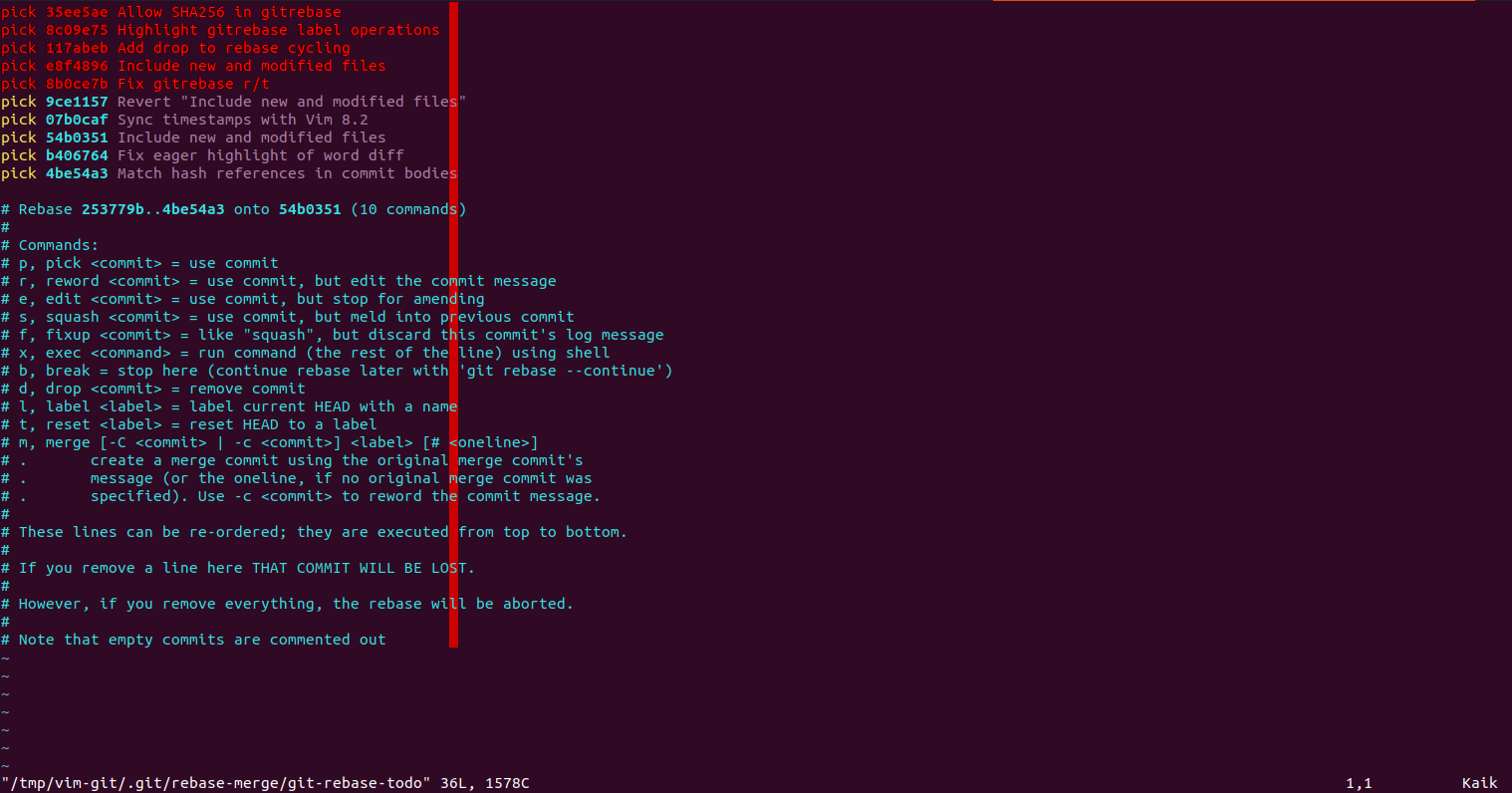Can’t open main dialog
Expected behaviour
Selecting ”open main dialog” from the client menu brings up the main dialog.
Actual behaviour
Selecting ”open main dialog” from the client menu either does not bring up the main dialog, or brings it up only to have it disappear almost immediately. The location of the main dialog, when it does pop up, also seems random: sometimes it pops up in the top left corner of the scereen, sometimes at the center of the screen, sometimes right where the tray menu is.
If I’m quick enough to bring the mouse cursor over the main dialog when it pops up, the window seems to stay, until I take the cursor out of it, at which point the window disappears.
The settings window does still open as normal when selected, and works without issues.
Steps to reproduce
- Select ”open main dialog” from the client (”tray”) menu
Client configuration
Client version: 3.0.0-20200821.171045.ff175088a-1.0~focal1
Operating system: Ubuntu 20.04, Wayland
OS language: Finnish
Qt version used by client package (Linux only, see also Settings dialog): Don’t know where to find that. The settings dialog only says ”Version 3.0.0 (Ubuntu)” AFAICT.
Client package (From Nextcloud or distro) (Linux only): Don’t understand the question.
Installation path of client: /usr/bin/nextcloud
Logs
The client debug log from the time of trying to open the main dialog shows this:
2020-08-28 19:50:04:856 [ debug nextcloud.gui.systray ] [ OCC::Systray::computeWindowReferencePoint ]: screenRect: QRect(0,0 2560x1440)
2020-08-28 19:50:04:856 [ debug nextcloud.gui.systray ] [ OCC::Systray::computeWindowReferencePoint ]: taskbarRect: QRect(0,0 2560x32)
2020-08-28 19:50:04:856 [ debug nextcloud.gui.systray ] [ OCC::Systray::computeWindowReferencePoint ]: taskbarScreenEdge: OCC::Systray::TaskBarPosition::Top
2020-08-28 19:50:04:856 [ debug nextcloud.gui.systray ] [ OCC::Systray::computeWindowReferencePoint ]: trayIconCenter: QPoint(73,507)
2020-08-28 19:50:04:856 [ debug nextcloud.gui.systray ] [ OCC::Systray::computeWindowPosition ]: taskbarScreenEdge: OCC::Systray::TaskBarPosition::Top
2020-08-28 19:50:04:856 [ debug nextcloud.gui.systray ] [ OCC::Systray::computeWindowPosition ]: screenRect: QRect(0,0 2560x1440)
2020-08-28 19:50:04:856 [ debug nextcloud.gui.systray ] [ OCC::Systray::computeWindowPosition ]: windowRect (reference) QRect(-127,36 401x511)
2020-08-28 19:50:04:856 [ debug nextcloud.gui.systray ] [ OCC::Systray::computeWindowPosition ]: windowRect (adjusted ) QRect(4,36 401x511)
2020-08-28 19:50:04:859 [ warning default ]: qrc:/qml/src/gui/tray/UserLine.qml:46: TypeError: Type error
2020-08-28 19:50:04:861 [ warning default ]: qrc:/qml/src/gui/tray/UserLine.qml:46: TypeError: Type error
2020-08-28 19:50:04:863 [ warning default ]: qrc:/qml/src/gui/tray/UserLine.qml:46: TypeError: Type error
2020-08-28 19:50:04:865 [ warning default ]: qrc:/qml/src/gui/tray/UserLine.qml:46: TypeError: Type error
2020-08-28 19:50:04:868 [ info nextcloud.sync.accessmanager ]: 2 "" "https://(MY SERVER URL)/ocs/v2.php/apps/notifications/api/v2/notifications?format=json" has X-Request-ID "b0e242bb-588d-455f-a53d-066d8d0b9f42"
2020-08-28 19:50:04:868 [ debug nextcloud.sync.cookiejar ] [ OCC::CookieJar::cookiesForUrl ]: (REDACTED)
2020-08-28 19:50:04:869 [ info nextcloud.sync.networkjob ]: OCC::JsonApiJob created for "https://(MY SERVER URL)" + "ocs/v2.php/apps/notifications/api/v2/notifications" "OCC::ServerNotificationHandler"
2020-08-28 19:50:04:886 [ warning default ]: qrc:/qml/src/gui/tray/Window.qml:473:17: QML MouseArea: Detected anchors on an item that is managed by a layout. This is undefined behavior; use Layout.alignment instead.
2020-08-28 19:50:04:886 [ warning default ]: qrc:/qml/src/gui/tray/Window.qml:496:17: QML Image: Detected anchors on an item that is managed by a layout. This is undefined behavior; use Layout.alignment instead.
2020-08-28 19:50:04:886 [ warning default ]: qrc:/qml/src/gui/tray/Window.qml:510:17: QML Column: Detected anchors on an item that is managed by a layout. This is undefined behavior; use Layout.alignment instead.
2020-08-28 19:50:04:886 [ warning default ]: qrc:/qml/src/gui/tray/Window.qml:547:17: QML Button: Detected anchors on an item that is managed by a layout. This is undefined behavior; use Layout.alignment instead.
2020-08-28 19:50:04:886 [ warning default ]: qrc:/qml/src/gui/tray/Window.qml:487: ReferenceError: hovered is not defined
Meanwhile, in syslog from the time:
Aug 28 19:50:04 saegusa gnome-shell[4105]: Window manager warning: Invalid WM_TRANSIENT_FOR window 0x4200016 specified for 0x4200014.
Aug 28 19:50:31 saegusa gnome-shell[4105]: Window manager warning: Invalid WM_TRANSIENT_FOR window 0x4200016 specified for 0x4200014.
Aug 28 19:50:35 saegusa gnome-shell[4105]: Window manager warning: Invalid WM_TRANSIENT_FOR window 0x4200016 specified for 0x4200014.
Aug 28 19:50:47 saegusa kernel: [17841.949249] nextcloud[55212]: segfault at ffffffffffffffff ip 00007f2b3b765671 sp 00007ffe18796c78 error 5 in libgobject-2.0.so.0.6400.3[7f2b3b737000+36000]
Aug 28 19:50:47 saegusa kernel: [17841.949258] Code: b5 2c 02 00 48 8b 34 d8 eb b6 66 66 2e 0f 1f 84 00 00