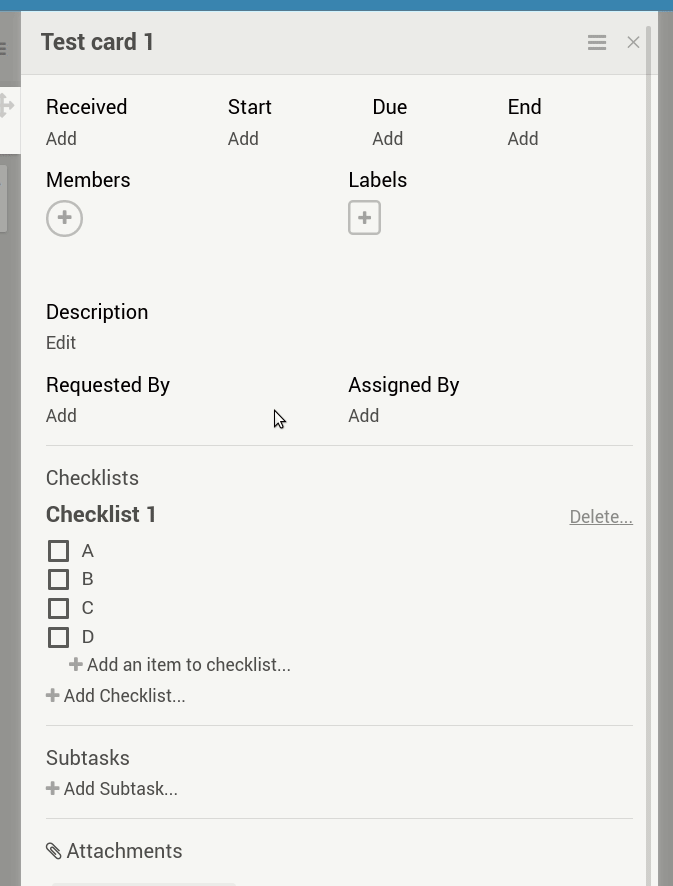Yeah, still not working for me either. Restarting HA snap just results in the same traceback getting logged as before.
Settings > Devices & services > HACS shows it’s up to date (or at least at that same version, 1.34.0). I can’t find a ”Configuration” or ”HACS update” view under the HACS service, only the one with related Service info, Automations and so on (possibly because HACS is ”Not loaded”, which is the issue).
I don’t know if the host system has any bearing on this, but mine is running Ubuntu 20.04, and I’ll happily provide any other info if needed.


Issue
JSON files can be added to cards as attachments, but they are empty when downloaded from a card.
Server Setup Information
- Did you test in newest Wekan?: 5.90
- Did you configure root-url correctly so Wekan cards open correctly? yes
- Operating System: Ubuntu 20.04
- Deployment Method: snap
- Http frontend if any: Apache
- What webbrowser version are you using? Firefox (reproducible in Brave too)
Problem description
Reproduction Steps
- Have a JSON file, such as the example from Wikipedia. Name it
example.json.
- Open a card in Wekan.
- Select + from the Attachments section.
- Select ”Computer” from the popup.
- Select
example.json.
- With the JSON file now attached to the card, select to ”Download” it.
- Open the downloaded JSON file.
What I expect to happen
For the downloaded file contents to match the uploaded file.
What happens instead
The file is empty.
Logs
Nothing in either the browser console nor snap logs when the issue is triggered.
Other info
- Deleting the attachment seems to work.
- The issue can be worked around by renaming the JSON file prior to uploading to have a .txt extension instead of (or in addition to) .json.
Since recently, editing the description takes two clicks instead of just one. The first click turns the content into a textbox, but it remains unfocused until I click it again.
Issue
Server Setup Information:
- Did you test in newest Wekan?: yes
- For new Wekan install, did you configure root-url correctly so Wekan cards open correctly? yes
- Wekan version: 4.49
- Meteor version: 2.0-beta.4
- Node version: 12.19.0
- MongoDB version: 3.2.22
- Operating System: Ubuntu 20.04
- Deployment Method: snap
- Http frontend if any: Apache
- What webbrowser version are you using? Both Firefox 82.0.2 and Chrome 86.0.4240.183 equally affected.
- If using Snap, what does show command
sudo snap logs wekan.wekan? nothing
Problem description:
Sorry for not providing animation, as peek doesn’t support Wayland. The steps below should be sufficient though.
Steps to reproduce:
- Open a card
- Click on the description once
What I expect to happen:
For the description to have focus (i.e. cursor, to be able to type)
What happens instead:
The description textbox remains unfocused and I can not type into it
Console log contents
site.webmanifest:1 GET https://my-domain.com/site.webmanifest 404 (Not Found)
site.webmanifest:1 Manifest: Line: 1, column: 1, Syntax error.
A bad HTTP response code (404) was received when fetching the script.
mZLgcqMWYXM4o7dmL:1 Uncaught (in promise) TypeError: Failed to register a ServiceWorker for scope ('https://my-domain.com/') with script ('https://my-domain.com/pwa-service-worker.js'): A bad HTTP response code (404) was received when fetching the script.
It seems to refer to to paths in the domain root, whereas my root-url has the path https://my-domain.com/kan. Not sure if that’s related to the issue or not.
When a checklist item is in edit mode (through the specific steps below), selecting another item for editing does not take the previous item out of edit mode, and upon selecting a third item (or pressing enter) causes the second item to be overwritten by whatever content is in the first selected item.
Server Setup Information:
- Wekan version: 2.74
- Operating System: Ubuntu 16.04
- Deployment Method: snap (stable)
- Http frontend if any: Apache 2.4
- ROOT_URL environment variable: https://my-domain.com/kan
Problem description:
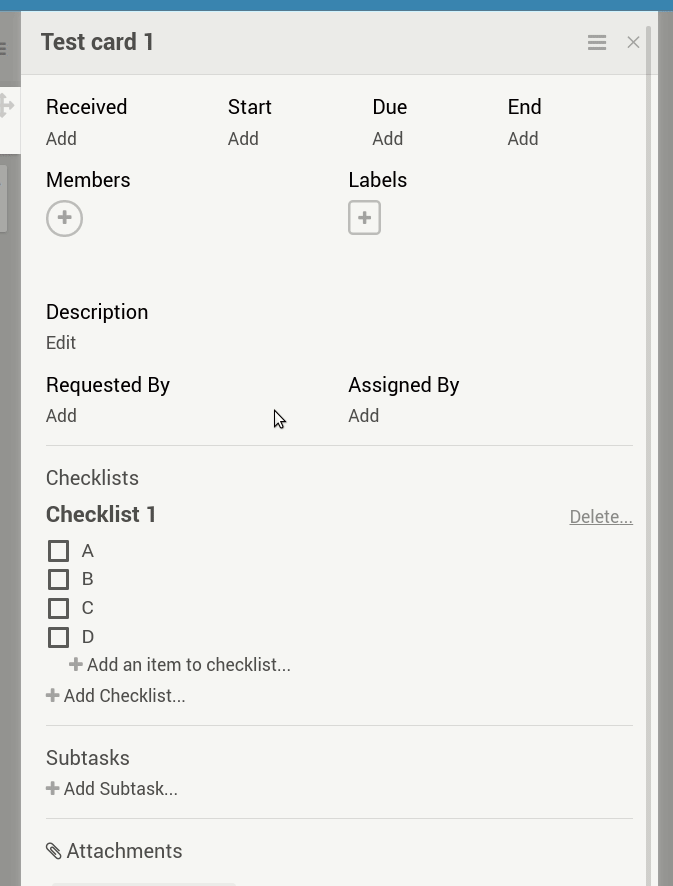
Steps to reproduce
- Have a card with a checklist with 4 (or more) items with contents A, B, C, D (and so on):
- Select item A with LBM
- Select item B with LBM
- Select item C with LBM
- Select item D with LBM
What happens
At step 4, when C opens for editing, B remains in edit mode. At step 5, contents of C are overwritten by contents of B (that is, ”C” becomes a ”B”).
What I expect to happen
At step 4, for B to leave edit mode, and at step 5, the contents of C to remain as they are.
Other notes
- Reproducible in both Chrome and Firefox.
- Curiously, this does not seem to affect the firstly selected item: in step 3 above, A leaves edit mode correctly and thus B doesn’t get overwritten by the contents of item A in step 4.
- At step 5, instead of selecting item D, pressing enter has the same effect.
Browser console output
empty
snap logs wekan.wekan
nothing related
I noticed my mongodb.log has grown pretty large:
root@battra:~# ls -lh /var/snap/wekan/common/mongodb.log
-rw-r--r-- 1 root root 3,1G touko 4 21:14 /var/snap/wekan/common/mongodb.log
The first lines in the log are timestamped 2018-03-02T16:39:44.754+0200.
Should the log rotate automatically, but doesn’t for some reason? Alternatively, should I truncate it manually (and if so, how)? I have no use for the logs apart from the occasional bug reports here, so even losing all of it is fine.
There are no related mongodb settings keys AFAICS. (And sorry if this is unrelated to snap packaging, it was just a guess on my part.)
Server Setup Information:
- Wekan version: 2.65
- Operating System: Ubuntu 16.04
- Deployment Method: snap
- Http frontend if any: Apache 2.4
As a workaround, copying the icons and manifest from public to domain root seems to work (with Wekan snap running behind Apache here). As the files have a wekan- prefix, collisions shouldn’t be an issue. Naturally, this solution does require write access to the domain root directory.
@kubiko That’s good to hear, gives me confidence in running the snap on my main server again (instead of the VM). Thanks again guys!
@xet7 Alright, here’s hoping those fixes hit the spot! Thanks a lot.
And now, suddenly, it just works again.
root@saegusa:~# snap install wekan
wekan 0.77-29-g9e62584 from 'xet7' installed
root@battra:~# snap install wekan
2018/03/02 16:39:13.986937 cmd.go:212: DEBUG: restarting into "/snap/core/current/usr/bin/snap"
wekan 0.77-29-g9e62584 from 'xet7' installed
Darn it, I was hoping to catch the exact cause. Unless you guys already found and fixed it?
What’s changed on my end since I posted the last comment a week ago is the core snap updating from 4017 to 4110.