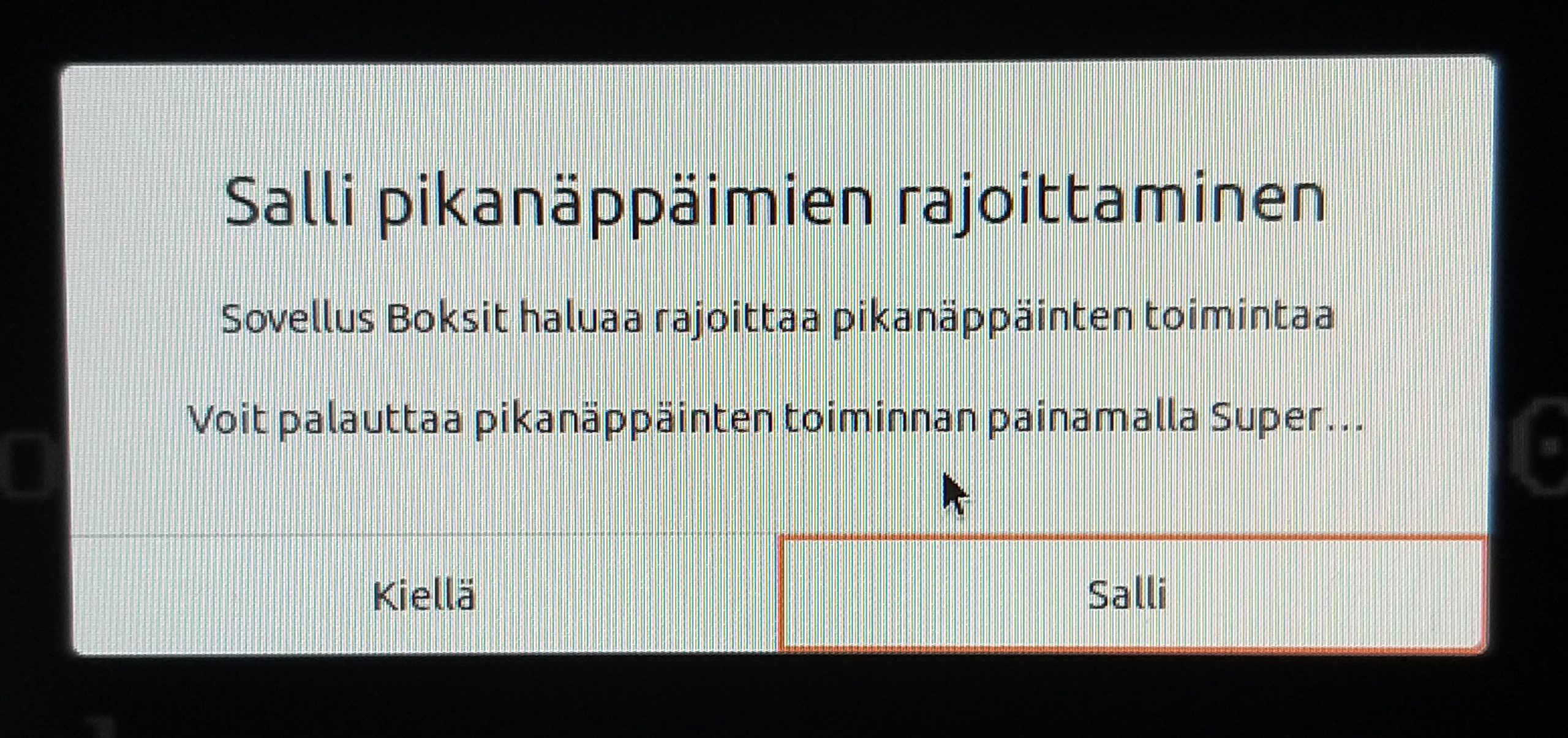Turns out the online service was just a little slow to update, and there are in fact reports sent. But the only one post-20.04-upgrade is [1] from last week, which is a gnome-shell crash and IIRC, unrelated to the terminal issue here. It seemed to be triggered by something related to media files and Nautilus, and the logs from the time are different; I’m attaching them here. (I had separated gnome-shell logs out from the main syslog, but I’ve since reverted back to having everything in syslog.)
* [1] https://errors.ubuntu.com/oops/26828e26-8fc9-11ea-acd0-fa163e983629
Since upgrading to 20.04 and switching to Wayland, Gnome terminal occasionally crashes. I interpret the corresponding logs to mean that it’s actually Wayland that fails to do something in the background, which then takes down Gnome terminal:
touko 08 11:35:16 saegusa gnome-shell[4227]: WL: compositor bug: The compositor tried to use an object from one client in a 'wl_pointer.enter' for a different client.
touko 08 11:35:16 saegusa gnome-shell[4227]: WL: error in client communication (pid 11639)
touko 08 11:35:16 saegusa gnome-terminal-[11639]: Error reading events from display: Katkennut putki
touko 08 11:35:16 saegusa systemd[4153]: vte-spawn-bbca1723-5987-4ccf-98cb-3389ad05641e.scope: Succeeded.
touko 08 11:35:16 saegusa systemd[4153]: vte-spawn-fbe02208-95df-4cf4-bfbe-fffc71d6bc7e.scope: Succeeded.
touko 08 11:35:16 saegusa systemd[4153]: gnome-terminal-server.service: Main process exited, code=exited, status=1/FAILURE
touko 08 11:35:16 saegusa systemd[4153]: gnome-terminal-server.service: Failed with result 'exit-code'.
I have yet to nail down the precise circumstances, as this has (so far) been somewhat rare, having occurred perhaps once or twice a week.
Since the log mentions pointer, I should perhaps mention that I’ve set `org.gnome.desktop.wm.preferences` > `focus-mode` to `mouse`. Gnome terminal also exhibits other misbehaviour wrt. to this, occasionally refusing to get focus, or alternatively losing the focus, despite mouse cursor being over the terminal window.
Affected version
I’m using Ubuntu 20.04 and Wayland, with gnome-shell currently at version 3.36.1-4ubuntu1. (I originally filed this on Launchpad.)
Bug summary
When trying to start a virtual machine with Gnome Boxes, I get a prompt about keyboard shortcuts. The prompt text is localized, but translated back to English it says:
Boxes wants to inhibit shortcuts
You can restore shortcuts by pressing Super+Escape.
In my locale (Finnish), it says
Sovellus Boksit haluaa rajoittaa pikanäppäinten toimintaa.
Voit palauttaa pikanäppäinten toiminnan painamalla Super...
(sic; see attached photo)
So the actual key combination is truncated, defeating the point of that part of the text.
This isn’t a localization error (AFAICT, based on the translation source). Rather, it’s caused by the text being forced to fit on a single line of an arbitrarily fixed width, instead of wrapping to span as many lines as needed.
Screenshot
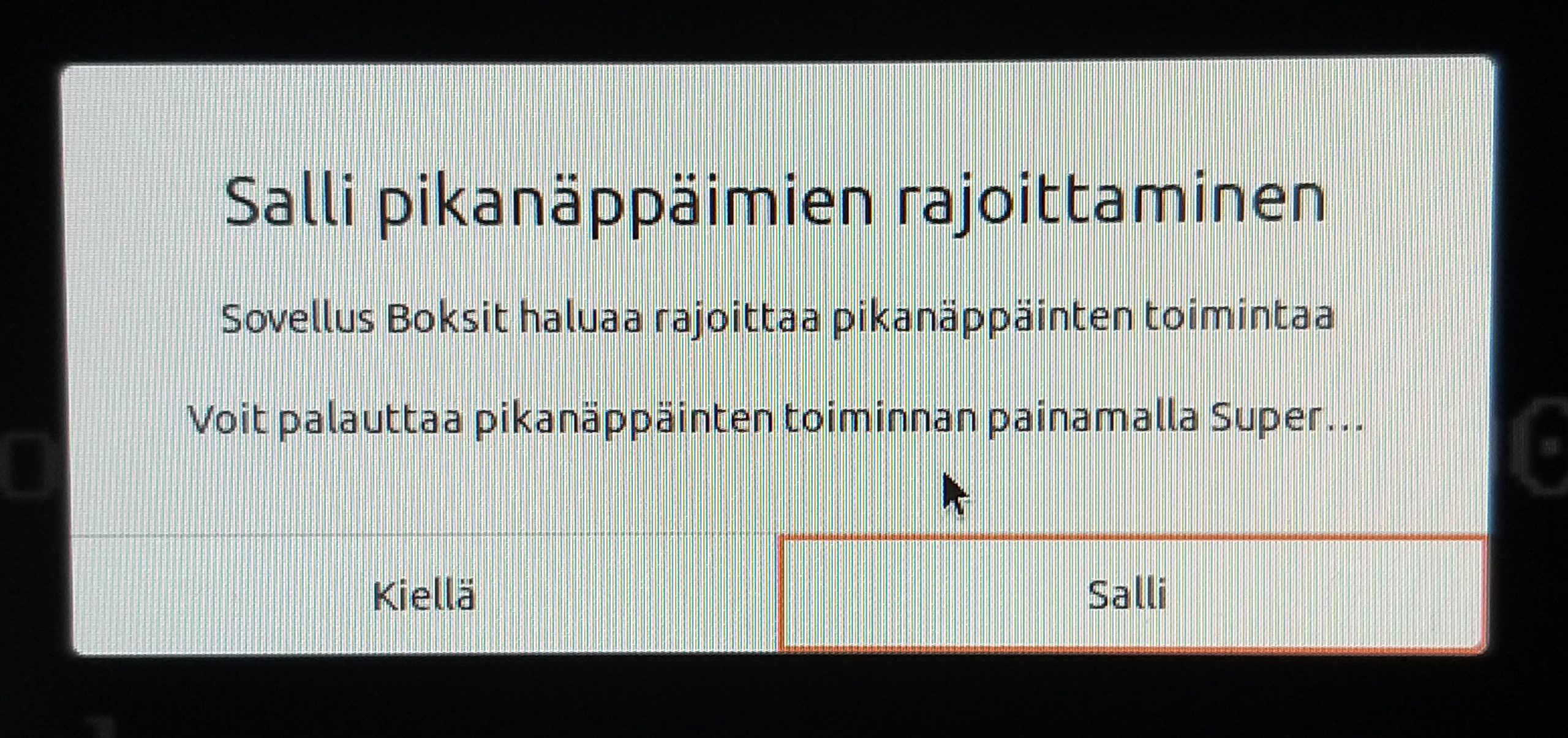
When trying to start a virtual machine with Gnome Boxes, I get a prompt about keyboard shortcuts. The prompt text is localized, but translated back to English (I think, based on [1]) it says:
Boxes wants to inhibit shortcuts
You can restore shortcuts by pressing Super+Escape.
In my locale (Finnish), it says
Sovellus Boksit haluaa rajoittaa pikanäppäinten toimintaa.
Voit palauttaa pikanäppäinten toiminnan painamalla Super…
(sic; see attached photo)
So the actual key combination is truncated, defeating the point of that part of the text.
This isn’t a localization error (AFAICT; see [2]). It’s caused by the text being forced to fit on a single line of an arbitrarily fixed width, instead of wrapping to span as many lines as needed.
(I’m reporting this against gnome-shell as opposed gnome-boxes based on [3]. Feel free to reassign as necessary.)
* [1] https://bugs.debian.org/cgi-bin/bugreport.cgi?bug=874526#28
* [2] https://translations.launchpad.net/ubuntu/focal/+source/gnome-shell/+pots/gnome-shell/fi/+translate?batch=10&show=all&search=pikan%C3%A4pp%C3%A4inten
* [3] https://bugzilla.redhat.com/show_bug.cgi?id=1668036
I’m using 20.04 and a Wayland session. My preferred focus mode is to have it follow the mouse cursor:
$ gsettings get org.gnome.desktop.wm.preferences focus-mode
’mouse’
Unfortunately this causes GTK apps’ popup (RMB) menu to jump to the app window corner when opened. I’m attaching a screencast, where I demonstrate the bug first, then reset focus-mode to ’click’ to demonstrate the bug no longer manifesting. (Please excuse the flashing. It’s just a video artefact caused by Gnome’s built in screen recorder, which was the only one that at least somewhat worked.)
This has been reported upstream, where a fix was recently merged: https://gitlab.gnome.org/GNOME/mutter/issues/1103
@elvetemedve It’s cool, V14 is working just fine so I’ll just postpone updating the extension until sometime in the future. Thanks!
I’m using Ubuntu 18.04, which has Gnome Shell 3.28 (3.28.3+git20190124-0ubuntu18.04.1).
After I updated the extension to latest release (16), it fails to start. Gnome Shell reports this error:
Extension "System_Monitor@bghome.gmail.com" had error: TypeError: GObject.registerClass() used with invalid base class (is PanelMenuButton)
Downgrading to release 14 makes it work again.
Ubuntu’s appindicator extension has a similar issue from a while back, with pointers to an issue with the extensions website, but I’m unsure if this is related.
In any case, I decided to open this issue to at least document it. Feel free to close it if it’s intentional (Gnome Shell 3.28 no longer supported), or otherwise not a bug with System Monitor.
Tested this again and it seems to have been fixed at some point by some Ubuntu (18.04) updates: my test user still had version 8 of the extension, and I could no longer reproduce the issue, neither before nor after updating the extension to release v9. My main user’s desktop now also appears unaffected.
(I was going to try the workaround reported by @ChrisLancs, but ended up not having to. My ”List type” is set to ”Disabled”.)
A new log; still nothing useful from colord AFAICT, despite the –verbose.
…except that –debug isn’t one of gsd-color’s recognized parameters, and adding it caused GDM to fail to start. I changed it to –verbose which is available.
10.08 jani@saegusa:~$ LC_ALL=C /usr/lib/gnome-settings-daemon/gsd-color –help-all
Usage:
gsd-color [OPTION?] color
Help Options:
-h, –help Show help options
–help-all Show all help options
–help-gtk Show GTK+ Options
GTK+ Options
–class=CLASS Program class as used by the window manager
–name=NAME Program name as used by the window manager
–gdk-debug=FLAGS GDK debugging flags to set
–gdk-no-debug=FLAGS GDK debugging flags to unset
–gtk-module=MODULES Load additional GTK+ modules
–g-fatal-warnings Make all warnings fatal
–gtk-debug=FLAGS GTK+ debugging flags to set
–gtk-no-debug=FLAGS GTK+ debugging flags to unset
Application Options:
–exit-time Exit after n seconds time
–dummy-name Name when using the dummy daemon
-v, –verbose Verbose
–display=DISPLAY X display to use
There’s also –gtk-debug and –gdk-debug, but I could do with a little help for what to select for those, as just giving ’all’ seems a little counterproductive (for instance, ”touchscreen” and ”interactive” don’t seem very useful here).
10.03 jani@saegusa:~$ LC_ALL=C /usr/lib/gnome-settings-daemon/gsd-color –gtk-debug help
Supported debug values: misc plugsocket text tree updates keybindings multihead modules geometry icontheme printing builder size-request no-css-cache baselines pixel-cache no-pixel-cache interactive touchscreen actions resize layout all help
10.04 jani@saegusa:~$ LC_ALL=C /usr/lib/gnome-settings-daemon/gsd-color –gdk-debug help
Supported debug values: events misc dnd xim nograbs input cursor multihead xinerama draw eventloop frames settings opengl all help
Error parsing option –gdk-debug
(Looks like –gdk-debug reports an error with ’help’, despite having just listed it as one of the options.)