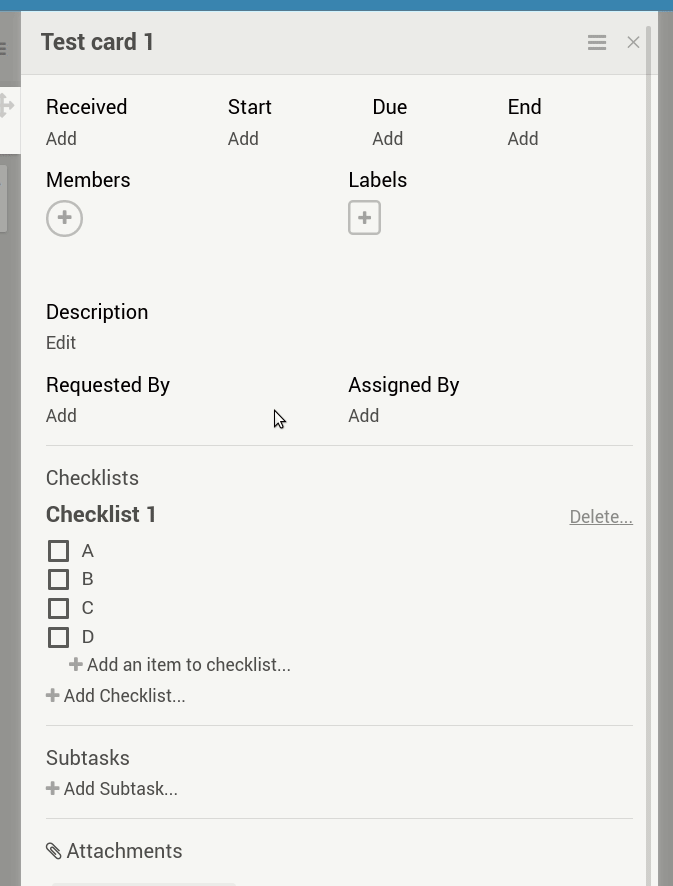Github keeps asking me to verify my e-mail address over and over again
Your service keeps asking me to verify my e-mail address over and over again. When I open the verification link from the email, the verification succeeds and the yellow notification goes away, but when I return to the site the next day, the notification has reappeared and I have to go through the whole process again. This has been going on for weeks if not months.
I found one Community Forum thread with the same issue, but the ”solution” there just tells the affected user to contact support. https://github.community/t5/How-to-use-Git-and-GitHub/Continual-repeated-requirement-to-verify-email-address-for-users/td-p/18085