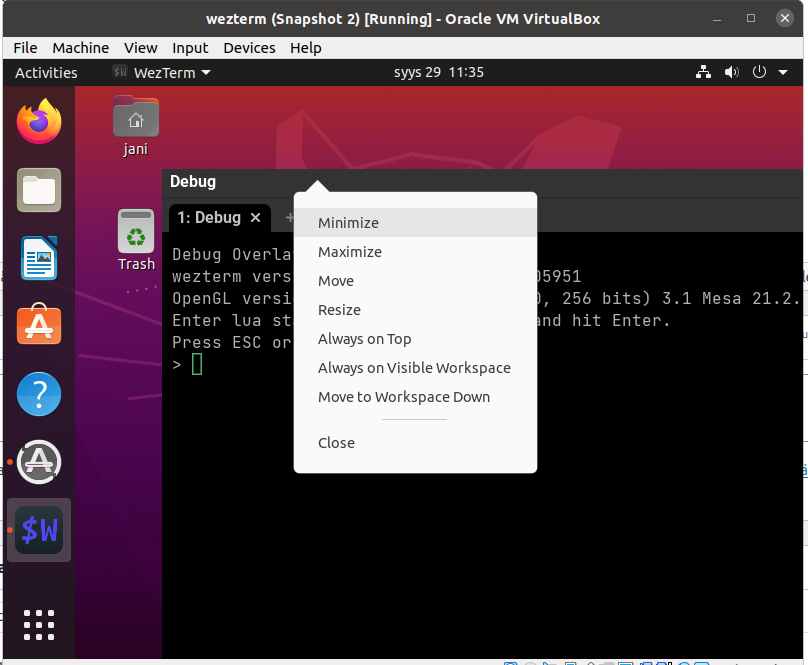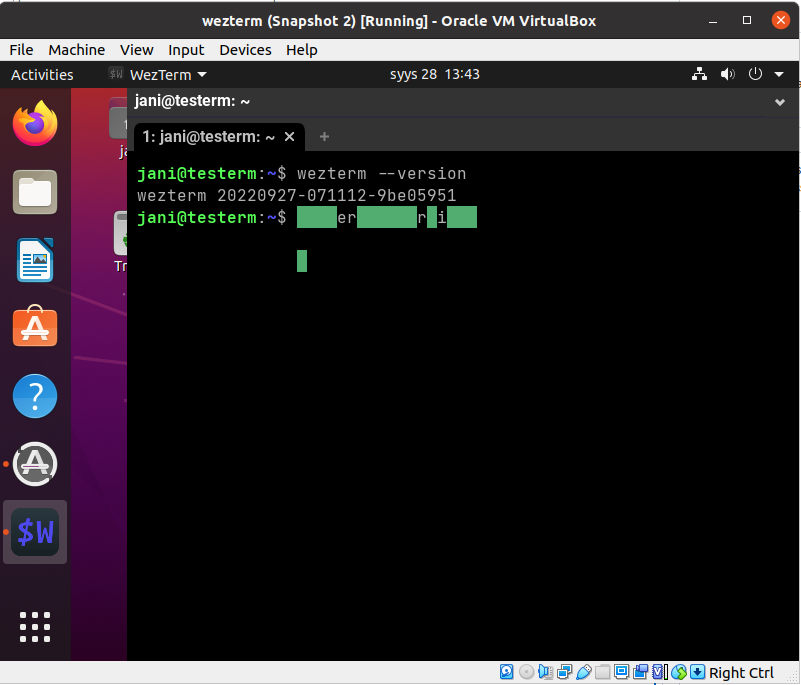== System information ==
Ubuntu 23.10, up to date before today’s updates.
== Steps to reproduce (WIP) ==
0. have a group of packages that are kept back from updating, plus some that aren’t (screenshot demonstration attached) below
1. open update-manager
2. (try to) open the kept group, click on their (unchecked) checkboxes
3. do the same for some of the other, non-kept packages
4. repeat 2.-3. for a while
== What happens ==
Update-manager becomes unresponsive, then eventually segfaults:
update-manager[3292]: segfault at 30 ip 00007fc0718b4c41 sp 00007ffc2cca6a68 error 4 in libgobject-2.0.so.0.7800.0[7fc071889000+34000] likely on CPU 4 (core 0, socket 0)
== Other info ==
I’ve marked the steps above WIP because these are the conditions under which I found this today, but I haven’t yet tried narrowing them down, because of course I have little control over which updates are available. (For instance, the kept packages might just be a red herring.)
I initially tried to report the crash file with ubuntu-bug, but despite asking preliminary questions, in the end it never opened a browser to complete the report. I’ll try apport-collect next, but if that fails too, I’ll just attach the crash file here manually.
For Ubuntu 23.10, open a terminal and run `gnome-extensions disable ding@rastersoft.com`
I have the same issue. I’m doing this in a Linux container (Ubuntu 20.04 inside Ubuntu 20.04), but like matthaios-easy-bi, I’m using npm run build:android to build (as per documentation). This has worked up until 2.0, but with 2.1 it always fails due to non-existent org.webrtc. Manually running npm install prior to npm run build:android makes no difference, nor does node node_modules/react-native-webrtc/tools/downloadWebRTC.js (although it does seemingly download the package successfully).
Here’s excerpts from the build output.
@Julian: I’d argue that if a simple accidental click somewhere can cause this, that’s a loaded gun pointed at the user’s toe, and hence a bug in the installer.
@Brian: I’ll try the 22.04 images. I’ve kept trying with 20.04.5, but have yet to find another instance of this occurring, so it’s obviously not easy to trigger.
I’m not particularly troubled by this issue (and the original reporter doesn’t seem to be either), so feel free to adjust ’Importance’ accordingly.
Please tell me more about your window environment; Gnome/Mutter don’t support Client Side Decoration (CSD) for Wayland clients, so wezterm draws its own limited decorations. Those don’t support right clicking or context menus, so I’m not sure how that maximize menu you described shows up.
Sure, though I don’t yet know anything beyond ”this is a standard Ubuntu 20.04 (Gnome) desktop, using Wayland”. Are there any commands I could run to find out more?
Copy & paste doesn’t work in the debug overlay (any selection I make is deselected as soon as I hit Ctrl), but there’s nothing there anyway apart from the intro (no matter how many times I trigger the resizing issue).
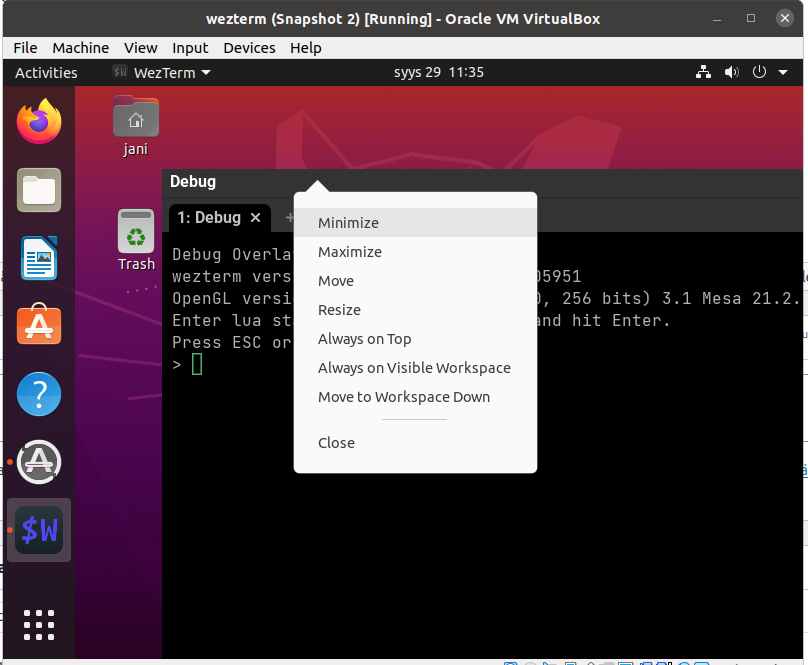
What Operating System(s) are you seeing this problem on?
Linux Wayland
Which Wayland compositor or X11 Window manager(s) are you using?
Gnome
WezTerm version
20220927-071112-9be05951
Did you try the latest nightly build to see if the issue is better (or worse!) than your current version?
Yes, and I updated the version box above to show the version of the nightly that I tried
Describe the bug
I’m running a standard Ubuntu 20.04 Gnome desktop, but with Wayland. Resizing of wezterm window is broken on this setup: selecting ”maximize” from the title bar context menu or dragging the window against the top or the sides of the screen doesn’t maximize/tile the window, but any resizing that does happen results in any text entered in the terminal thereafter to be get garbled. In this screenshot I’ve first entered wezterm --version before resizing, then dragged the window against the top, then entered wezterm --version again:
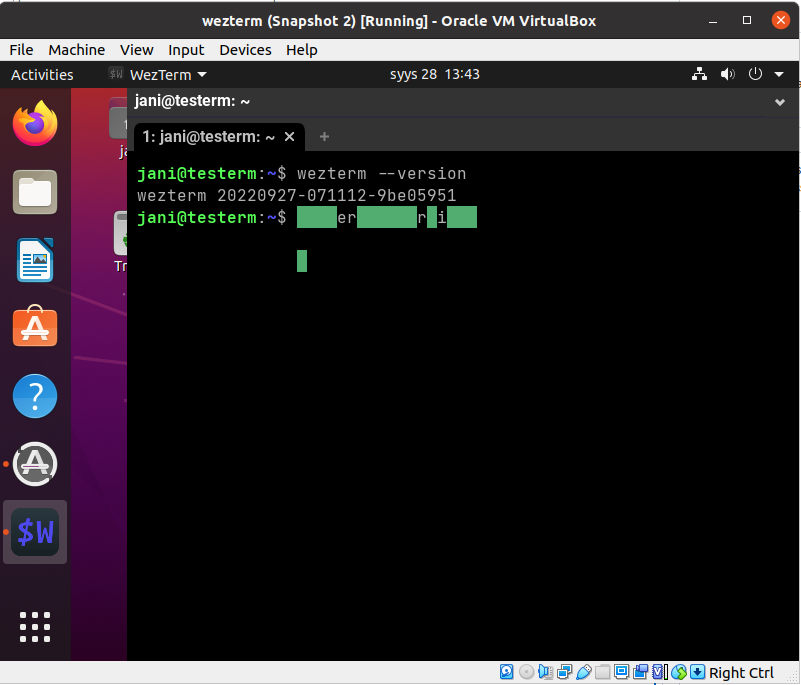
To Reproduce
- Install your bog-standard Ubuntu 20.04 desktop in a VM and boot it up.
- On the GDM login screen select ”Ubuntu on Wayland” from the bottom right menu, then log in.
- Install wezterm.
- Start wezterm.
- Right-click wezterm’s title bar and select ”Maximize”.
- Type something
Configuration
no config
Expected Behavior
After step 5, I expect the window to be maximized (i.e. to fill the desktop). After step 6, I expect to see what I typed.
Logs
no logs available
Anything else?
The issue is not present in an X11 session. Ubuntu 20.04 defaults to X11, but I’ve used it with Wayland exclusively since the release without issues. More specifically, I can’t remember seeing resizing issues similar to this with any other application.
I also have a laptop running Ubuntu 22.04 and Wayland, and there all resizing of the wezterm window works just as I’d expect (i.e. just as in any other application).
installer.tar.xz Edit (396.6 KiB, application/x-tar)
@Olivier: Sure. This VM was just for testing purposes, so there shouldn’t be anything confidential here.
Screenshot from 2022-09-26 21-01-16.png Edit (159.6 KiB, image/png)
Looks like the deb line for updates is missing entirely from sources.list in this install; only the deb-src is there.