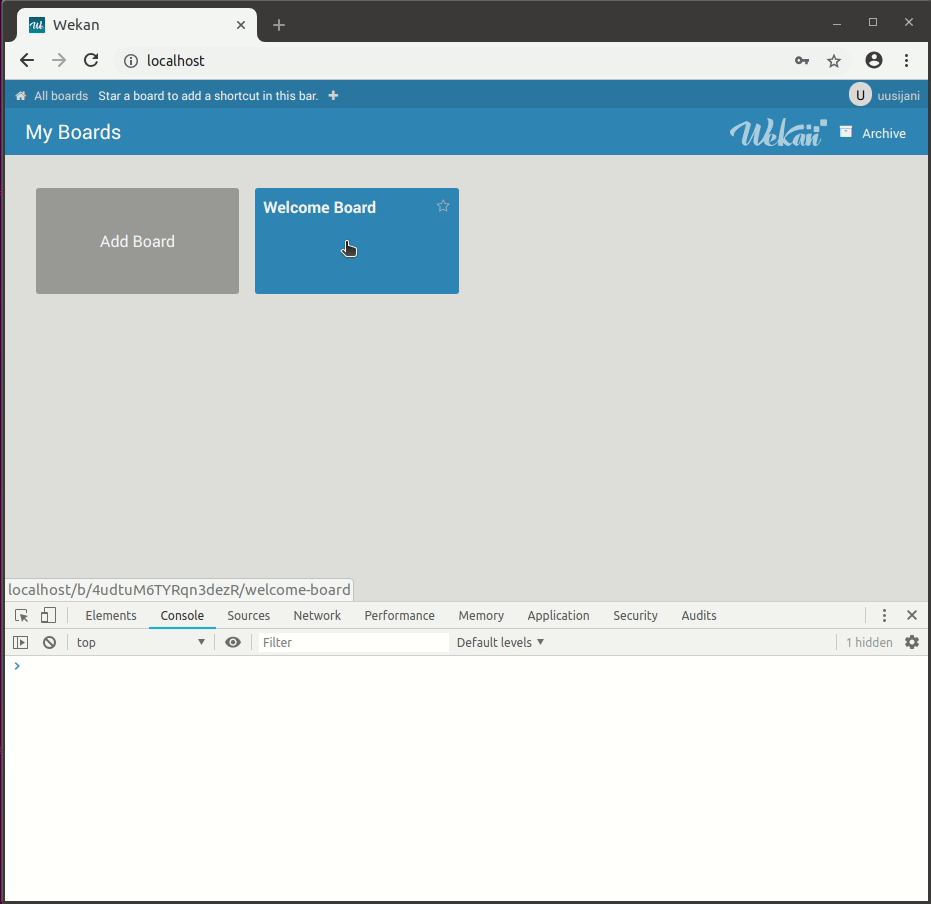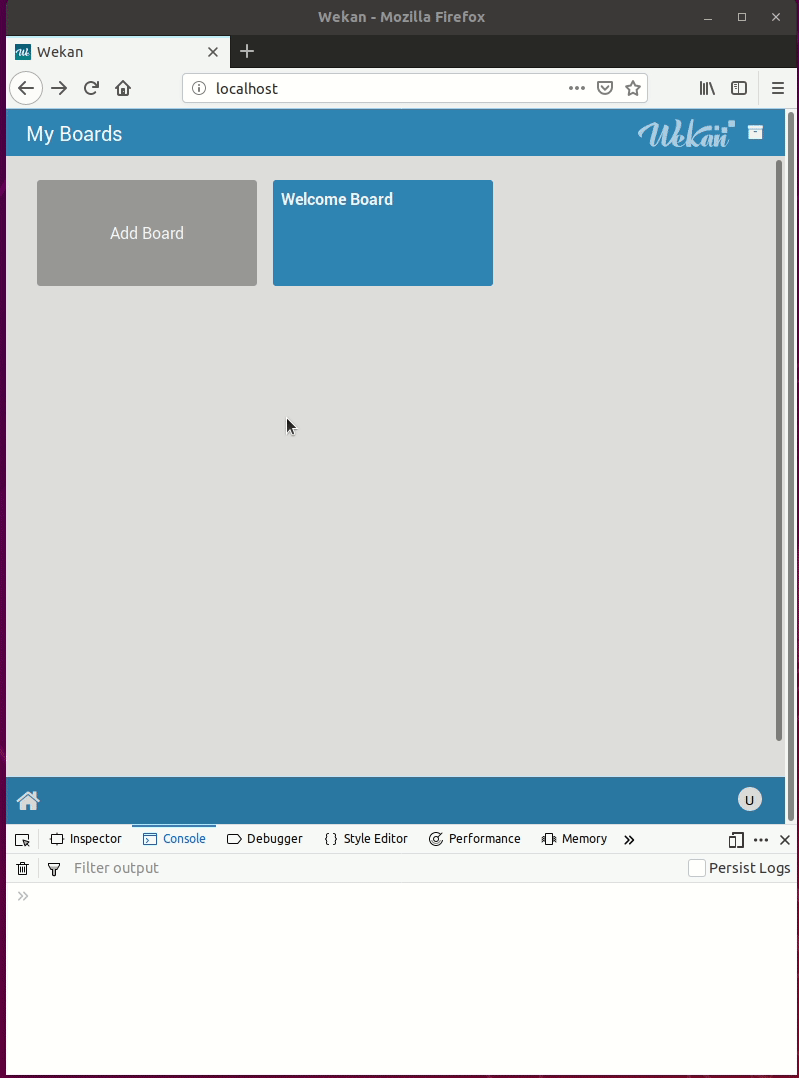Looks like this is exacerbated by Wekan issue #1911, as it turns out 99,8 % of the log is about the socket connection (since 2018-09-15):
root@battra:~# grep -c -v "received client metadata from anonymous unix socket" /var/snap/wekan/common/mongodb.log
23426
root@battra:~# grep -c "received client metadata from anonymous unix socket" /var/snap/wekan/common/mongodb.log
10970660
Log rotation would still be nice, but nowhere near as critical if less than one percent of the current logging was produced (a few megabytes per year in my setup here, if I extrapolated correctly).
I noticed my mongodb.log has grown pretty large:
root@battra:~# ls -lh /var/snap/wekan/common/mongodb.log
-rw-r--r-- 1 root root 3,1G touko 4 21:14 /var/snap/wekan/common/mongodb.log
The first lines in the log are timestamped 2018-03-02T16:39:44.754+0200.
Should the log rotate automatically, but doesn’t for some reason? Alternatively, should I truncate it manually (and if so, how)? I have no use for the logs apart from the occasional bug reports here, so even losing all of it is fine.
There are no related mongodb settings keys AFAICS. (And sorry if this is unrelated to snap packaging, it was just a guess on my part.)
Server Setup Information:
- Wekan version: 2.65
- Operating System: Ubuntu 16.04
- Deployment Method: snap
- Http frontend if any: Apache 2.4
As a workaround, copying the icons and manifest from public to domain root seems to work (with Wekan snap running behind Apache here). As the files have a wekan- prefix, collisions shouldn’t be an issue. Naturally, this solution does require write access to the domain root directory.
Nope, Chrome manifests this too:
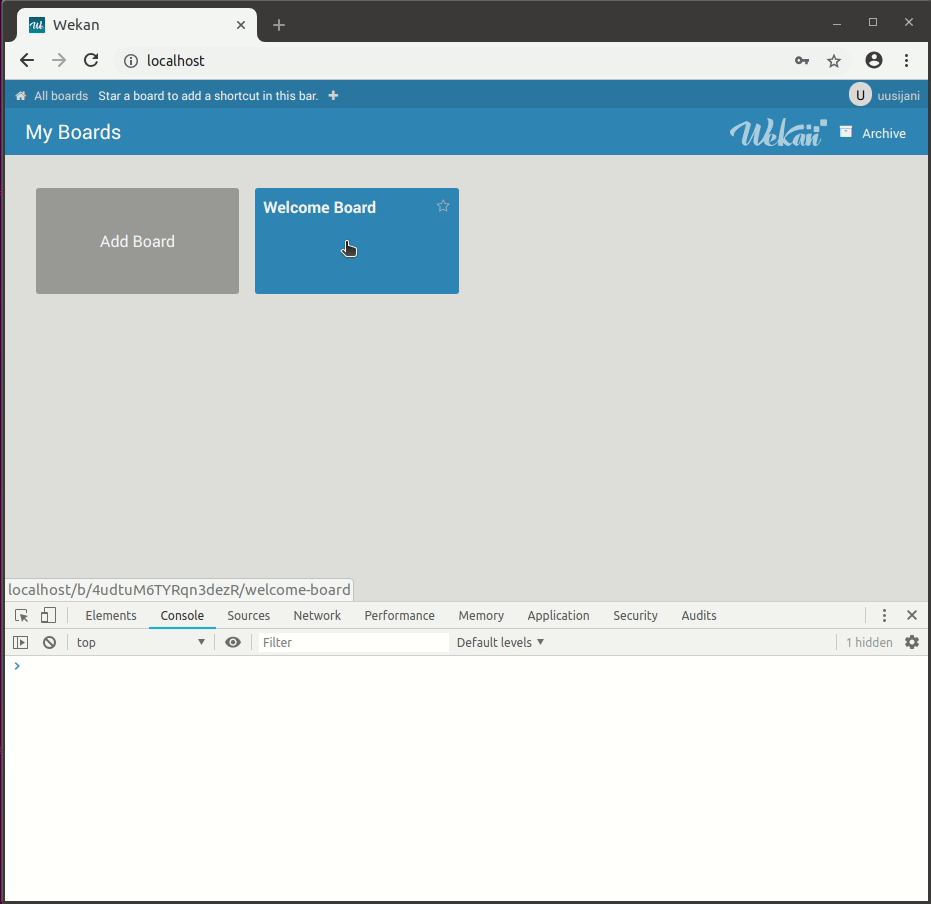
Server Setup Information:
- Did you test in newest Wekan?: yes (current edge is 1.88, the same as stable)
- For new Wekan install, did you configure root-url correctly? yes
- Wekan version: 1.88
- Operating System:
- Deployment Method: snap
- Http frontend: –
- ROOT_URL environment variable: http://localhost
Problem description:
Since (at least) a few days back, my web console (in both Firefox and Chrome) is logging this error whenever I open a card. The same error is also logged for opening a board. Additionally, in the more compact view (when the browser window is small, as in the gif I’m attaching), expanding a list causes the same error, as does closing a card.
This doesn’t seem to affect any functionality AFAICT (although I did notice this while investigating why vertical scrolling within a card is suddenly very slow, but that is probably unrelated and possibly local).
The attached animation is from a fresh install with just the user account and one test card created.
Steps to reproduce:
- Open web console
- Open a card
What happens:
”Exception from Tracker afterFlush function”, ”ReferenceError: Ps is not defined”. Web console log attached.
If using Snap, output from sudo snap logs wekan.wekan
(Nothing during the error event)
Peek animation:
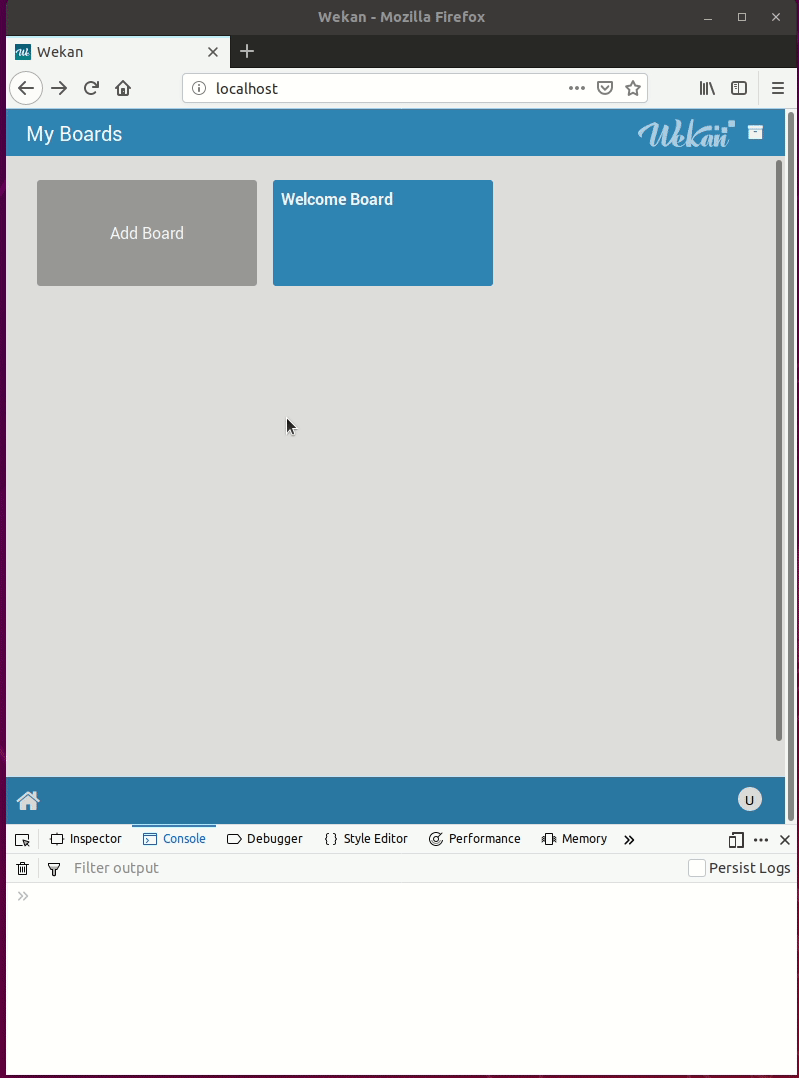
Server Setup Information:
- Wekan version: 1.53
- Deployment Method: snap (tracking stable)
- Operating System: Ubuntu 16.04
- Http frontend: Apache 2.4
- ROOT_URL environment variable https://my-domain.com/kan
Screen recording:

Steps to reproduce:
- Create a card
- Click on the comment field, enter ”some text”
- Click on the description field
- Close the card
- Open the card
- Try to delete the ”some text” comment draft, either by selecting and clearing out the text, or by posting the comment (by selecting ’Comment’)
- Close the card, open it again
What happens:
The comment draft remains in the comment field. If you posted it at step 6 above, you now have the posted comment plus the same comment as draft.
What I expect to happen:
For the comment draft to have been deleted. If you skip step 3 (i.e. don’t click on the description field but close the card directly), the draft is deleted. While I’d actually prefer the draft to remain in this situation, this is slightly better than the undeleteable draft.
Web Console contents:
Upon closing the card at step 4, console shows this:
remove failed: Internal server error 9f30bda751070caba2631cd997a9c88102b36537.js:1:6261
insert failed: i@https://my-domain.com/kan/9f30bda751070caba2631cd997a9c88102b36537.js?meteor_js_resource=true:89:2640
t@https://my-domain.com/kan/9f30bda751070caba2631cd997a9c88102b36537.js?meteor_js_resource=true:89:2478
c.Collection.prototype[i]@https://my-domain.com/kan/9f30bda751070caba2631cd997a9c88102b36537.js?meteor_js_resource=true:89:6720
@https://my-domain.com/kan/9f30bda751070caba2631cd997a9c88102b36537.js?meteor_js_resource=true:111:4415
n/</i[n]@https://my-domain.com/kan/9f30bda751070caba2631cd997a9c88102b36537.js?meteor_js_resource=true:111:1717
set@https://my-domain.com/kan/9f30bda751070caba2631cd997a9c88102b36537.js?meteor_js_resource=true:299:385103
t@https://my-domain.com/kan/9f30bda751070caba2631cd997a9c88102b36537.js?meteor_js_resource=true:299:165991
inlinedform.js/<@https://my-domain.com/kan/9f30bda751070caba2631cd997a9c88102b36537.js?meteor_js_resource=true:299:375381
9f30bda751070caba2631cd997a9c88102b36537.js:1:6261
Other info
- I’d rate this Severity:Inconvenient
- There is at least one way to delete the draft: after clearing out the text, click the description field, then close the card. This again results in the above errors being reported in the console, but opening the card reveals that the draft is now gone.
- This is slightly reminiscient of issue #1287 (also reported by me way back when), though my guess would be that these are completely unrelated, and I’m only making the link here just in case the solutions happen to be similar (as both deal with drafts and saving).
- I’m attaching
snap logs output from today (while testing this), although the events there do not seem to coincide with the draft problem (just card deletion).
@kubiko That’s good to hear, gives me confidence in running the snap on my main server again (instead of the VM). Thanks again guys!
@xet7 Alright, here’s hoping those fixes hit the spot! Thanks a lot.
And now, suddenly, it just works again.
root@saegusa:~# snap install wekan
wekan 0.77-29-g9e62584 from 'xet7' installed
root@battra:~# snap install wekan
2018/03/02 16:39:13.986937 cmd.go:212: DEBUG: restarting into "/snap/core/current/usr/bin/snap"
wekan 0.77-29-g9e62584 from 'xet7' installed
Darn it, I was hoping to catch the exact cause. Unless you guys already found and fixed it?
What’s changed on my end since I posted the last comment a week ago is the core snap updating from 4017 to 4110.
@kubiko Output from snap changes and snap change below, syslog output (with snapd debugging enabled) attached here.
root@battra:~# snap changes
ID Status Spawn Ready Summary
30 Error 2018-02-22T09:55:45Z 2018-02-22T10:02:02Z Install "wekan" snap from "edge" channel
31 Error 2018-02-22T10:27:51Z 2018-02-22T10:33:04Z Install "wekan" snap from file "wekan_0.76-22-g31f25bc_amd64.snap"
32 Error 2018-02-22T12:05:21Z 2018-02-22T12:10:33Z Install "wekan" snap from file "wekan_0.76-22-g31f25bc-dirty_amd64.snap"
33 Error 2018-02-22T12:12:20Z 2018-02-22T12:17:32Z Install "wekan" snap from file "wekan_0.76-22-g31f25bc-dirty_amd64.snap"
34 Error 2018-02-22T12:25:15Z 2018-02-22T12:30:28Z Install "wekan" snap from file "wekan_0.76-22-g31f25bc-dirty_amd64.snap"
35 Error 2018-02-22T15:28:37Z 2018-02-22T15:33:54Z Install "wekan" snap
36 Error 2018-02-23T06:24:32Z 2018-02-23T06:31:05Z Install "wekan" snap
root@battra:~# snap change 36
Status Spawn Ready Summary
Done 2018-02-23T06:24:32Z 2018-02-23T06:31:05Z Ensure prerequisites for "wekan" are available
Undone 2018-02-23T06:24:32Z 2018-02-23T06:31:05Z Download snap "wekan" (128) from channel "stable"
Done 2018-02-23T06:24:32Z 2018-02-23T06:31:04Z Fetch and check assertions for snap "wekan" (128)
Undone 2018-02-23T06:24:32Z 2018-02-23T06:31:04Z Mount snap "wekan" (128)
Undone 2018-02-23T06:24:32Z 2018-02-23T06:31:03Z Copy snap "wekan" data
Undone 2018-02-23T06:24:32Z 2018-02-23T06:31:03Z Setup snap "wekan" (128) security profiles
Undone 2018-02-23T06:24:32Z 2018-02-23T06:31:02Z Make snap "wekan" (128) available to the system
Undone 2018-02-23T06:24:32Z 2018-02-23T06:31:01Z Set automatic aliases for snap "wekan"
Undone 2018-02-23T06:24:32Z 2018-02-23T06:31:01Z Setup snap "wekan" aliases
Done 2018-02-23T06:24:32Z 2018-02-23T06:31:01Z Run install hook of "wekan" snap if present
Undone 2018-02-23T06:24:32Z 2018-02-23T06:31:01Z Start snap "wekan" (128) services
Error 2018-02-23T06:24:32Z 2018-02-23T06:31:00Z Run configure hook of "wekan" snap if present
......................................................................
Run configure hook of "wekan" snap if present
2018-02-23T08:31:00+02:00 ERROR run hook "configure": <exceeded maximum runtime of 5m0s>