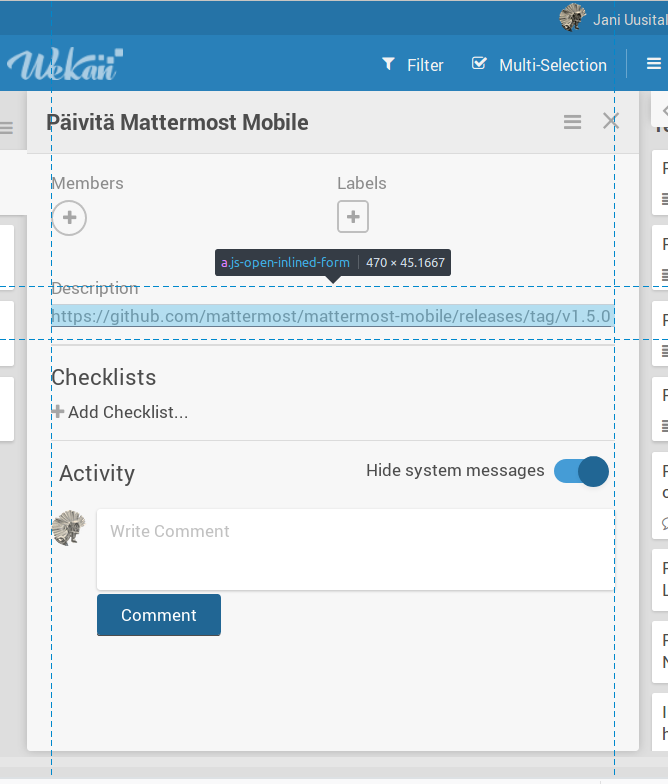For me the double slash regression occurred at 0.62-3-g74877fd (as it did for the reporter in #1405), whereas this edge-to-edge URL issue was already there in 0.60 (but the double slash issue wasn’t). It might not definitely make them completely unrelated, but would at least hint towards it.
Impacted version: 0.60
Server Setup Information:
- Operating System: Ubuntu 16.04
- Deployment Method: snap
- ROOT_URL environment variable (Is there a subfolder?): https://my-domain.com/kan (yes)
Problem description:
A description consisting entirely of a URL that happens to extend from the left edge to the right edge of the description field makes it impossible to edit the description, as clicking anywhere on the viewer lands the click on the URL, which triggers a new browser tab instead of the editor.
Here’s a screenshot of such a URL overlapping the editing area, as highlighted by the inspector in Firefox.
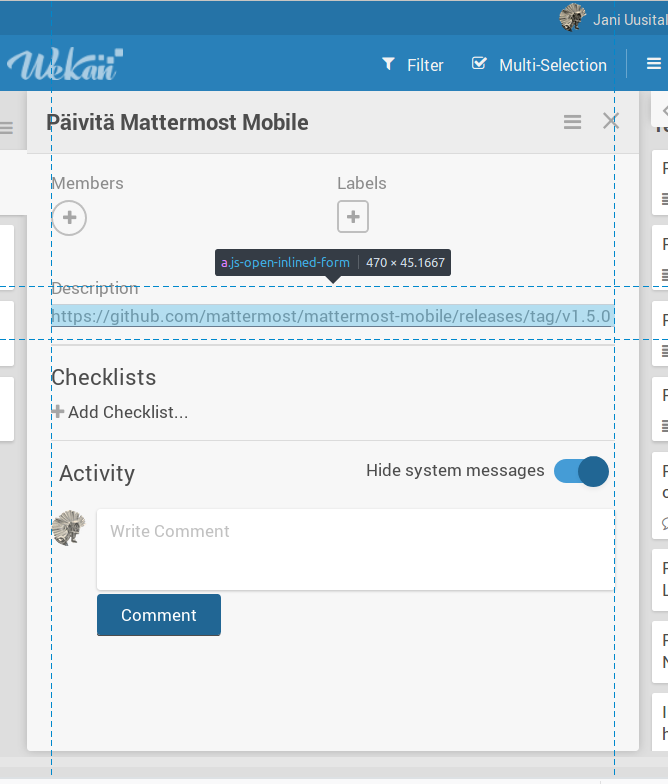
There’s actually a couple of pixels worth of unlinked, clickable editor area at the right edge here, but you need a really steady hand and mouse to hit those pixels.
A workaround seems to be to change the browser zoom level (either way), causing the URL to extend either over to the next line or properly short of the right edge of the first line (turning the rest of the line clickable).
V0.55 didn’t fix this unfortunately: my steps to reproduce still produce the unstylized text and not a code block.
tracking: stable
installed: 0.55 (87) 125MB –
refreshed: 2017-11-19 19:51:40 +0200 EET
Perak’s markdown ironically has had one issue reported about a reverse problem: someone had their first line always treated as code block (which was because they had indented the line). No bugs reported about the first line indentation being trimmed off.
@xet7 Ah yes, the backticks are a cleaner workaround.
Not sure what you meant about the description supporting markdown, as markdown formatting of the description is what I was reporting on :)
In case my wording was unclear, I didn’t mean I wanted to preserve the indentation going from the editor to the formatted view, but to use markdown’s indented code block feature, which works just fine unless the indentation occurs right at the beginning of the description (or a comment), where the starting indention is trimmed off (thus breaking the code block formatting).
Impacted version: 0.49
Server Setup Information:
- Operating System: Ubuntu 16.04
- Deployment Method: snap
- ROOT_URL environment variable (Is there a subfolder?): https://my-domain.com/kan (yes)
Steps to reproduce:
- Create a card
- Enter a description which consists entirely of a (markdown-styled) code block, i.e. indented with 4 spaces:
first line
second line
- Save the description
What happens:
The description is plain, unstylized text.
What I expect to happen:
For the description to be rendered as a code block.
How to work around this:
I have to enter at least one non-whitespace character followed by at least two newlines before entering the indented code block. Urgh :(
Impacted version: 0.49
Server Setup Information:
- Operating System: Ubuntu 16.04
- Deployment Method: snap
- ROOT_URL environment variable (Is there a subfolder?): https://my-domain.com/kan (yes)
Steps to reproduce:
- Create a card
- Click the description field’s Edit link, enter some text
- Click (for instance) on the comment field, prompting Wekan to show ”You have an unsaved description” in the description (with View it/Discard links)
- Click the description field’s Edit link again, click Save
What happens:
The description field still shows ”You have an unsaved description” with the just saved description text. The only way to make the warning go away is to select the ”Discard” link.
What I expect to happen:
I’d expect the ”You have an unsaved description” notice to disappear when the description is saved.
Impacted version: 0.39
Server Setup Information:
- Operating System: Ubuntu 16.04
- Deployment Method: snap
- ROOT_URL environment variable (Is there a subfolder?): http://localhost:5000
Steps to reproduce:
- Create a board in Trello.
- Create a list in the board.
- Create a card in the list.
- Create a checklist in the card.
- Archive the list.
- Copy the board.
- Export the new copy as JSON.
- In Wekan, initiate a Trello import.
- Map the user.
What I expect to happen:
For the board to be imported in Wekan.
What happens:
The importer reports a ’400’. journalctl -u snap.wekan.wekan.service reports
Exception while invoking method 'importBoard' Error: Card id is required
at getErrorObject (packages/aldeed_collection2-core.js:480:15)
at [object Object].doValidate (packages/aldeed_collection2-core.js:462:13)
at [object Object].Mongo.Collection.(anonymous function) [as insert] (packages/aldeed_collection2-core.js:214:25)
at packages/matb33_collection-hooks.js:127:46
at [object Object]._.extend.withValue (packages/meteor.js:1122:17)
at Object.directOp (packages/matb33_collection-hooks.js:47:27)
at Object.self.direct.(anonymous function) [as insert] (packages/matb33_collection-hooks.js:126:30)
at models/trelloCreator.js:408:45
at Array.forEach (native)
at TrelloCreator.createChecklists (models/trelloCreator.js:400:22)
at TrelloCreator.create (models/trelloCreator.js:608:10)
at [object Object].Meteor.methods.importBoard (models/import.js:27:20)
at packages/check.js:130:16
at [object Object]._.extend.withValue (packages/meteor.js:1122:17)
at Object.exports.Match._failIfArgumentsAreNotAllChecked (packages/check.js:129:41)
at maybeAuditArgumentChecks (packages/ddp-server/livedata_server.js:1734:18)
Sanitized and reported to the client as: Card id is required [400]
I’m attaching the failing JSON.
To be fair, I think the blame here mostly lies with Trello: it does not preserve archived lists when copying a board (you won’t find them from archived lists view in the copy), but for some reason it does carry the checklists contained in those lists over, and they then pop up in the export file.
Wekan’s ”Card id is required” error is slightly misleading here though: I think the problem isn’t a missing card ID, but the fact that the parent card referenced by the checklist does not come with the export.
Impacted version: 0.39
Server Setup Information:
- Operating System: Ubuntu 16.04
- Deployment Method: snap
snap info wekan reports snap-id as jtpboSYvTCEyHoutkkRo1SI9ioSMOUb3 (tracking: stable). I’m not sure how to find out Node and MongoDB versions from the snap, but if the snap ID isn’t enough, just show me how to get those version numbers and I’ll add them.
Steps to reproduce:
- Create a board in Trello.
- Create a list in the board.
- Create a card in the list.
- Create a new label in the card. Name it, then select ”No color”.
- Export the board as JSON.
- In Wekan, initiate a Trello import.
- Map the user.
What I expect to happen:
For the board to be imported in Wekan.
What happens:
The importer reports a ’400’. journalctl -u snap.wekan.wekan.service reports
Exception while invoking method 'importBoard' Error: Color is required
at getErrorObject (packages/aldeed_collection2-core.js:480:15)
at [object Object].doValidate (packages/aldeed_collection2-core.js:462:13)
at [object Object].Mongo.Collection.(anonymous function) [as insert] (packages/aldee
at packages/matb33_collection-hooks.js:127:46
at [object Object]._.extend.withValue (packages/meteor.js:1122:17)
at Object.directOp (packages/matb33_collection-hooks.js:47:27)
at Object.self.direct.(anonymous function) [as insert] (packages/matb33_collection-h
at TrelloCreator.createBoardAndLabels (models/trelloCreator.js:195:35)
at TrelloCreator.create (models/trelloCreator.js:605:26)
at [object Object].Meteor.methods.importBoard (models/import.js:27:20)
at packages/check.js:130:16
at [object Object]._.extend.withValue (packages/meteor.js:1122:17)
at Object.exports.Match._failIfArgumentsAreNotAllChecked (packages/check.js:129:41)
at maybeAuditArgumentChecks (packages/ddp-server/livedata_server.js:1734:18)
at packages/ddp-server/livedata_server.js:719:19
at [object Object]._.extend.withValue (packages/meteor.js:1122:17)
Sanitized and reported to the client as: Color is required [400]
I’m attaching the failing JSON (with email sanitized).
I haven’t looked into what philosophical meaning Trello assigns to uncolored labels; in practice, they appear as grey in the web UI, and as nulls in the exported JSON.
Can confirm: release 0.39 fixes this. Thanks!
Impacted version: 0.38
Server Setup Information:
- Operating System: Ubuntu 16.04
- Deployment Method: snap
snap info wekan reports snap-id as jtpboSYvTCEyHoutkkRo1SI9ioSMOUb3 (tracking: stable). I’m not sure how to find out Node and MongoDB versions from the snap, but if the snap ID isn’t enough, just show me how to get those version numbers and I’ll add them.
Steps to reproduce:
- Create a board in Trello.
- Create a list in the board.
- Create a card in the list.
- Create a checklist in the card.
- Export the board as JSON.
- In Wekan, initiate a Trello import.
- Map the user.
What I expect to happen:
For the board to be imported in Wekan.
What happens:
The importer reports a ’400’. journalctl -u snap.wekan.wekan.service reports
Exception while invoking method 'importBoard' Error: Sort is required
at getErrorObject (packages/aldeed_collection2-core.js:480:15)
at [object Object].doValidate (packages/aldeed_collection2-core.js:462:13)
at [object Object].Mongo.Collection.(anonymous function) [as insert] (packag
at packages/matb33_collection-hooks.js:127:46
at [object Object]._.extend.withValue (packages/meteor.js:1122:17)
at Object.directOp (packages/matb33_collection-hooks.js:47:27)
at Object.self.direct.(anonymous function) [as insert] (packages/matb33_coll
at models/trelloCreator.js:407:45
at Array.forEach (native)
at TrelloCreator.createChecklists (models/trelloCreator.js:400:22)
at TrelloCreator.create (models/trelloCreator.js:606:10)
at [object Object].Meteor.methods.importBoard (models/import.js:27:20)
at packages/check.js:130:16
at [object Object]._.extend.withValue (packages/meteor.js:1122:17)
at Object.exports.Match._failIfArgumentsAreNotAllChecked (packages/check.js:
at maybeAuditArgumentChecks (packages/ddp-server/livedata_server.js:1734:18)
Sanitized and reported to the client as: Sort is required [400]
I’m attaching the failing JSON (with email sanitized).