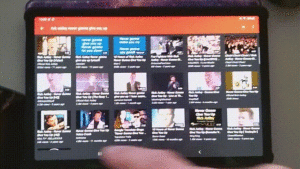I’m affected by this. Storied from PBS appears the only one of my followed channels to exhibit this, though it may very well just be the only one with audio description tracks provided. For instance, this video has the first description at t=71 (”A huge orange eye opens”). As with Yuseldin’s example, the descriptive track is available, but not selected by default when I open the video in a browser.
Checklist
- I am using the latest version – v0.22.1
- I checked, but didn’t find any duplicates (open OR closed) of this issue in the repo.
- I have read the contribution guidelines
- This issue contains only one bug. I will open one issue for every bug report I want to file.
Steps to reproduce the bug
- Disable ”Start main player in fullscreen” in NewPipe settings
- Have a somewhat slow-to-load video (for whatever reason)
- Open the video in Newpipe
- Before video details (such as duration) have loaded, tap to switch to fullscreen
Actual behaviour
The playback controls remain on screen while the video plays, I have to tap once more to make them go away.
Expected behavior
The playback controls should disappear like they do when switching to fullscreen after the video details have loaded (and playback has begun).
Screenshots/Screen recordings
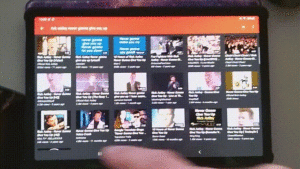
Device info
- Android version/Custom ROM version: Android 10 with OneUI 2.5
- Device model: Samsung Galaxy Tab S5e
After updating Firefox from 78 to 79, hardware-accelerated video decoding no longer works properly in Wayland: streaming video gets cut off with an error message from the service.
== Steps to reproduce ==
1. Follow the steps in [1] to enable VA-API.
2. Open a Youtube/Twitch video (for instance https://www.twitch.tv/rifftrax), press play
== What I expect to happen ==
For the video be played without issues (as it did with Firefox 78).
== What happens ==
After playing for a while (anything from just a few seconds to a couple of minutes), the video stops and is replaced by a service-specific error message, such as error #3000 (in case of Twitch) or (Youtube). Even when playing, the video also flickers green. After reloading the tab, the video again plays for a few seconds before the error message reappears.
== Other info ==
A fix is apparently already in the works upstream [2].
* [1] https://mastransky.wordpress.com/2020/06/03/firefox-on-fedora-finally-gets-va-api-on-wayland/
* [2] https://bugzilla.mozilla.org/show_bug.cgi?id=1645671
Youtube appropriately auto-captions Jessica’s speech simply as ”music” 😁
Came here to suggest just this: release a RiffTrax style ”Just the jokes” edit, to be played over the original stream once it’s out there.
Under some circumstances, content from one Firefox window hidden behind another leaks onto the top one. Reproducible in both Bionic (with Intel graphics) and Disco (in a VirtualBox VM), reporting this from Disco.
== Steps to reproduce ==
1. Open one Firefox window, drag it to the right side of screen to fill the right half, and navigate to https://www.twitch.tv/rifftrax
2. Open another Firefox window, maximize it on top of the first one, and use this topmost window to open https://www.youtube.com/watch?v=P5dxd-ocaE8 and expand the Youtube view to ’theatre’ mode
== What happens ==
White parts of content in Firefox window #1 cast a spectral shadow on the black parts of content in Firefox window #2. It’s quite subtle, but luckily can be caught in screenshots: see attachments below. Pausing the Youtube video seems to make the effect to go away (the transparency disappears).
== What I’d expect to happen ==
For the topmost window to be completely opaque, i.e. not to see anything from behind the topmost window whether the video is playing or not.
== Other info ==
Though I don’t think this is tied the two sites I’ve used as an example, they’re the first and only ones I’ve happened to encounter this with. I’ve yet to find other reports about this, apart from one /r/Fedora thread mentioning something similar: https://www.reddit.com/r/Fedora/comments/7m9m4h/youtube_videos_are_transparent_kind_of_in_firefox/
Untouched screenshot of top window revealing content from another window below
Same screenshot with added hints about see-through content
No niin, oli pakko kaivaa tuo tunnari Youtubesta soimaan. En olisi osannut hyräillä sitä, mutta sen tunnelman muistin ihan selvästi (ja oikein).
Oh god the auto captions on this are killing me!
+Gooberslot No problems with Youtube’s RSS feeds here either. I think the problem is limited to Youtube’s own subscription system, which is different.
I wonder if you could turn down the overall volume on these slightly? Your tracks are awesome, but every time I open an A-Bit video I have remember to adjust Youtube player’s volume almost to zero to save my speakers (and back up again for other videos).