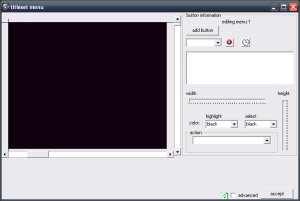Power Menu is a small app I wrote that addsAlways On Top,Minimize To Tray,PriorityandTransparencysub menus to all top level system menus. Note: Some features are only available on NT/2K/XP.
Goes well together with Last.tv… except Last.tv just stopped playing clips for me for some reason. Well, at least it did play a few tunes before jamming, which is more than what you can say for the Last.fm Player, which hasn’t played anything for me again today.