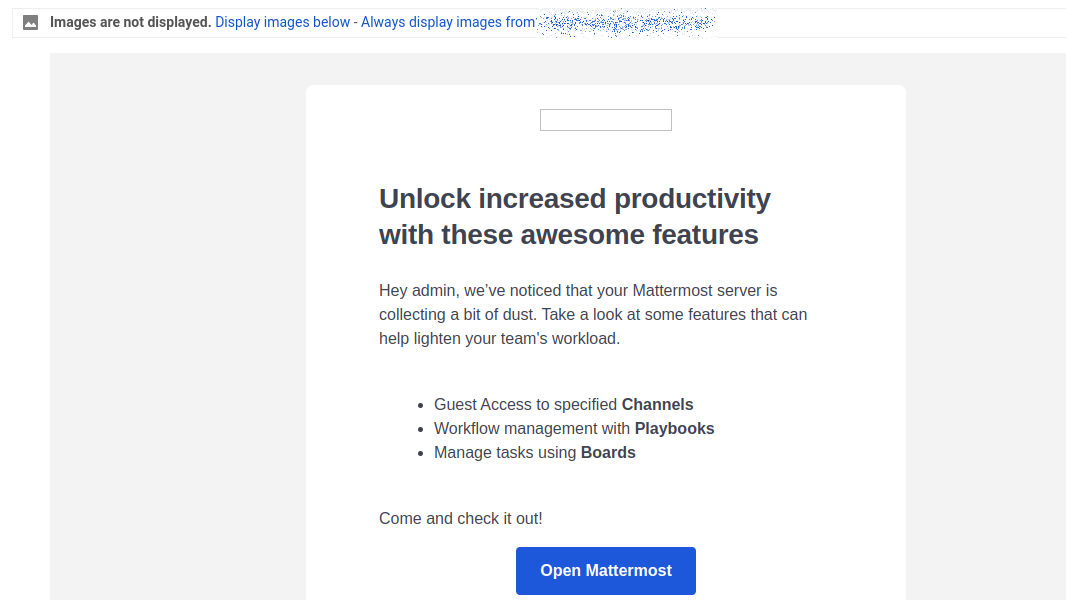Using a path with umlauts as logDir is broken
Bug description
Using a path with umlauts as logDir causes an incorrectly encoded directory to be created and used as log directory, instead of the specified directory.
Steps to reproduce
- Quit the client.
- Edit
nextcloud.cfg. SetlogDir=/home/jani/Tänne(applying appropriately to your home directory) - Start the client.
ls /home/jani/Tänne
Expected behavior
A listing of new log files residing in /home/jani/Tänne.
Which files are affected by this bug
This question is unclear. The log files are the ones affected.
Operating system
Linux
Which version of the operating system you are running.
Ubuntu 20.04
Package
Distro package manager
Nextcloud Server version
24.0.4
Nextcloud Desktop Client version
3.5.4-20220806.084713.fea986309-1.0~focal1
Is this bug present after an update or on a fresh install?
Updated from a minor version (ex. 3.4.2 to 3.4.4)
Are you using the Nextcloud Server Encryption module?
Encryption is Disabled
Are you using an external user-backend?
- Default internal user-backend
- LDAP/ Active Directory
- SSO – SAML
- Other
Nextcloud Server logs
No response
Additional info
This bizarre and otherwise exhaustingly long issue form is lacking a ”What happens instead of my expected outcome” question, so I’m entering it here instead: there are no logs in the specified target directory (it doesn’t even exist if you’ve not created it beforehand). Instead, like in the ye olden days, there is now a directory called Tänne containing the logs. In nextcloud.cfg the path has been re-encoded as logDir=/home/jani/T\xc3\xa4nne/ which is apparently how it should be, since a similarly re-encoded value for a ...localPath with umlauts in the [accounts] section has been working just fine for as long as I can remember using it.