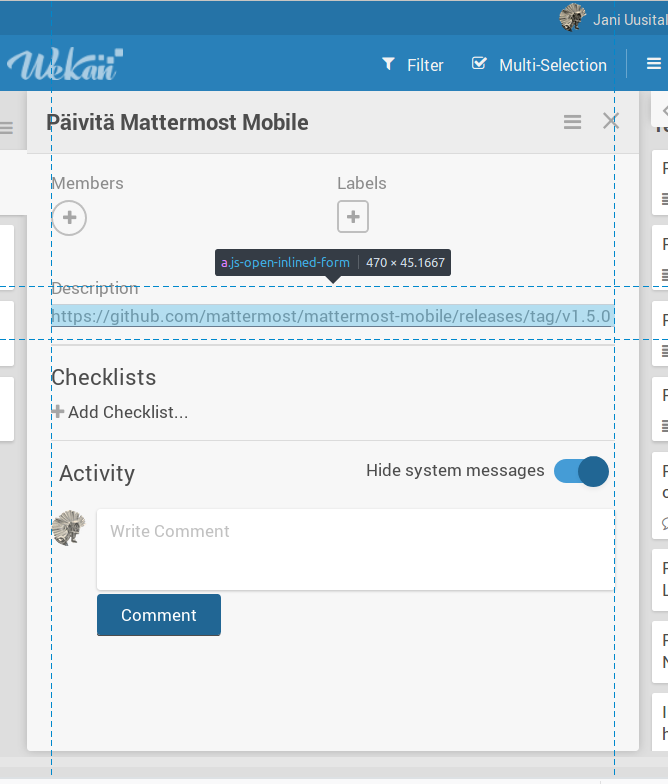After upgrading to Quantum, the right mouse button context menu for HTML links pops up in the wrong place when the Firefox window is pushed to either side of my screen (so that the window takes up half of the horizontal space). The issue appears similar to what has been reported in bug #1721614 (particularly as it appears in the video attached by the submitter), but for me the issue does not occur with the hamburger menu or other UI elements, only with links on webpages, and the menu highlighting behavior is different: in my issue the highlighting occurs normally only once I point the cursor at the menu.
== Steps to reproduce ==
1. Create a new profile and start Firefox using the profile.
2. Expand the window to fill the screen (if not already).
3. Enter search terms into the URL bar and hit enter to bring up a search results page.
4. Right-click a search result title to bring up the context menu. Left-click outside it to close it.
5. Grab the window title bar and push the window to the right edge of screen to resize the window to span half of screen horizontally. Release the title bar.
4. Right click the search result title again.
== What happens ==
The menu pops up on way off from where the mouse cursor is. See attached screenshot.
== What should happen ==
The context menu should pop up next to mouse cursor.
== Possible culprit ==
This seems to be somehow tied to localization: if I uninstall firefox-locale-*, then create a new Firefox profile, with this new profile the menu pops up where it should. I’m using Finnish locale, but this is reproducible with just firefox-local-en too, although the mispositioning differs between locales (Finnish pushes the menu off to the left, whereas English pushes it down and to the right).
== Workaround ==
Don’t right-click on the page before resizing the window (that is, skip step #4 above). This seems to be the trigger.
== Other info ==
I’m able reproduce this in a (16.04) VM just as well as on the host desktop.
In case the collected data doesn’t include this, my primary display is 2560 × 1440p, and the only display connected. xrandr output:
Screen 0: minimum 320 x 200, current 2560 x 1440, maximum 8192 x 8192
VGA-1 disconnected (normal left inverted right x axis y axis)
HDMI-1 disconnected (normal left inverted right x axis y axis)
DP-1 connected primary 2560×1440+0+0 (normal left inverted right x axis y axis) 527mm x 296mm
2560×1440 59.95*+
2048×1152 59.90
1920×1200 59.88
1920×1080 60.00 50.00 59.94 24.00 23.98
1920x1080i 60.00 50.00 59.94
1600×1200 60.00
1680×1050 59.95
1280×1024 75.02 60.02
1280×800 59.81
1152×864 75.00
1280×720 60.00 50.00 59.94
1024×768 75.03 60.00
800×600 75.00 60.32
720×576 50.00
720×480 60.00 59.94
640×480 75.00 60.00 59.94
720×400 70.08
HDMI-2 disconnected (normal left inverted right x axis y axis)
HDMI-3 disconnected (normal left inverted right x axis y axis)
DP-2 disconnected (normal left inverted right x axis y axis)
DP-3 disconnected (normal left inverted right x axis y axis)
Screenshot with the context menu off to the left of mouse cursor (Finnish locale) Edit (490.3 KiB, image/png)