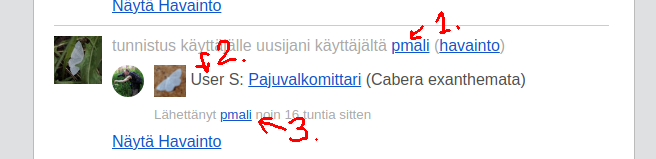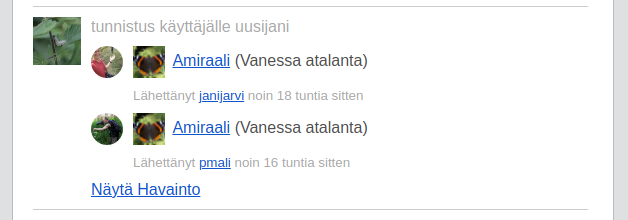Täältä puuttuu hyllypaikkatieto, joka on tavallisin käyttötarkoitukseni Foodielle. Muutenkin tämä vaikuttaa niin vahvasti ruoan verkkokauppa edellä tehdyltä, että muut käyttötarkoitukset ovat sen takia turhan hankalia, jolleivät mahdottomia.
Malliesimerkiksi tästä ”nelikulmaista palikkaa pyöreään reikään” -vaikeudesta käy tämä yhteydenottolomake, joka ei edes tarjoa yleistä käytettävyyttä palautetyyppimuotona, vaan (Verkkokaupan palvelut, tilaukset ja tuotteet -aiheen alta) löytyy vain ”Kerääminen ja Laatu”, ”Tilaaminen” ja ”Toimitus”. En yritä enkä edes halua tehdä mitään näistä, vaan löytää vain tietoa tuotteista.
Jopa niissä perustiedoissakin näyttää olevan puutteita, josta esimerkkinä Rainbow-salaattijuustopala, jonka tuotesivulta puuttuu ravintosisältö.
Ei Foodiekaan täydellinen ole, ja ymmärrän, että tämä S-kaupat-palvelu on vielä kehitteillä, mutta nyt Foodie on alkanut tyrkyttää joka sivulatauksella popup-läpyskää, jossa mainostetaan tätä sivustoa, vaikka tämä ei vielä läheskään kykene täyttämään samoja käyttötarkoituksia.
Ja näköjään tämän lomakkeen Yhteydenottotapa-osioon on pakko vastata jotain, vaikka tyhjäksi jätetyn sähköpostikentän virheilmoitus sanoo ”Tarkista ja korjaa sähköpostiosoite tai anna palaute ilman yhteystietojasi.”
Etusivu > Palvelut > Kuvantaminen > Toimipisteet: ”Toimipisteiden sijainnit näet kartalta.” Karttaa ei näy missään, eikä edes siihen viittaavaa linkkitekstiä. Käyttäjän pitää arvata, että kartta löytyy oikean laidan ”Linkit”-valikosta, ”OYS sijaintitiedot” -linkin takaa. Linkin tekstissä pitäisi mainita kartta, johon sisällössä viitataan. Vielä parempi ratkaisu olisi linkittää sisällön ”kartalta”-sana suoraan sinne karttoihin.
Etusivu > Potilaille ja läheisille > Palvelupisteet: ”Sairaalan kartat löydät Linkit-valikosta.” Tässä kartat-sana on linkitetty karttoihin, mikä on hyvä (ja samaa ratkaisua ehdotin edellisessä ongelmakohdassa). Sen sijaan Linkit-valikkoa ei tällä sivulla sitten ole ollenkaan, mikä tekee sen mainitsemisesta turhaa ja harhaanjohtavaa.
Describe the bug
The email with updates from the last 24 hours lists identifications, and mentions the name of the user having made the ID. The name is apparently supposed to be listed three times (!), but the middle occurrence is ”untranslated”, resulting in it being rendered as ”User S” for all identifications listed in the email.
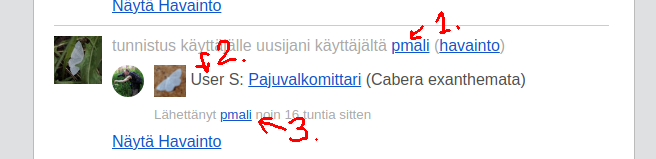
Tooltip text for the ”User S” string says ”translation missing: fi.user_s_id”, as I’m using the fi locale, but user_s_id is nowhere to be found in Crowdin, nor in current en.yml, so I suspect this is independent of the locale. The reference to user_s_id is in _update_email_activity.html.
I don’t know if this is doable, but after fixing this broken reference, I’d remove the first (header) mention of the identifier from the email altogether, since it’s followed by a listing of all the new identifiers anyway, so mentioning just the last identifier’s name in the header is redundant and confusing.
Also, rather than fixing/adding the currently broken ”User S” reference in the source, I’d remove it too, since the identifier’s name is already listed (for the third time!) right after the ID.
To Reproduce
- Subscibe to email updates.
- Have your observations identified in the last 24 hours.
- View the email update listing the identifications.
Observed behavior

Expected behavior
(A mockup of how the simplified view I’d prefer to receive. Sorry I didn’t have the email in English to base this on.)
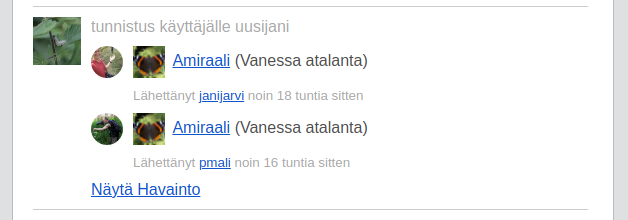
Context
I’m using Gmail with Brave if that’s relevant.
@agnivade Oh I see, so it’s a result of conflicting indicators (”away” vs. being active) from the user. I’m trying to recalibrate my expectation based on this, but it’s difficult.
My immediate thought is perhaps (in the problematic case) sending the notification, but then clearing it only once I start typing (typing appears to have an event associated with it, at least based on the logs) would be better than the immediately clearing ghost notification, but you’re right, this is more complicated than immediately apparent.
Some UI/UX design wizardry would probably be needed to eliminate the possibility of mixed user signals, if at all possible. I don’t have a good solution for now, so feel free to close the issue if you deem it appropriate.
Kirjautumislomakkeen salasanalle varatussa kentässä on liimauksen esto, jonka takia siihen ei voi kopioida salasananhallintaohjelmassa luotua, vahvaa salasanaa. Se heikentää turvallisuutta, ja suosittelen siksi tämän idioottimaisen ”toiminnon” korjaamista.
Järjestelmä ei myöskään rekisteröitymisen yhteydessä lähettänyt sähköpostiosoitteeni osoitteen varmistusviestiä. Saan tuon tuostakin muille tarkoitettuja viestejä, kun ihmiset kirjoittavat väärän osoitteen tällaisille lomakkeille, eikä kyse ole kirjoitusvirheestä (joiden eliminoimiseksi varten lomake vaatii osoitteen kahteen kertaan), vaan nämä tunarit muistavat osoitteensa väärin. Se varmistusviesti on helppo keino eliminoida nämä virheet.
I just found out that password handling on the Transifex website is broken. After failing to log in with my old password, I requested a password reset, but even after resetting the password back to the old password I still could not log in with it. I then reset it again, and this time used a simplistic password (just fulfilling the silly requirements set by the reset form). This then allowed me to log in.
I then went to my account settings and again set my password back to the old one. I then tried logging in again, and again it failed.
So the password handling is triply broken: it fails to warn me about the requirements for a truly working password, it fails to store a truly strong password, and it fails to prevent the non-working password from being saved, causing a non-working login.
God, what an unintuitive trick they’ve come up with for that locking mechanism. Thanks for taking one for the team!
I’m having a problem adding a custom image when the generated preview has already picked up an image. If I remove the automatically linked image, the ’Remove Image’ button remains as such, so there’s no ’Add Image’ button in its place to add the custom image.
As an example, here’s a recorded gif of my attempt to customize the image when linking to this page on Tukes’ website.
With few hints about preview-suitable content provided by that page, Visual Link Preview picks up an overlay image (magnifying glass), which I’d then like to replace with the actual image (a safety reflector) from that page (after already downloading it). But after I click ’Remove Image’ to remove the overlay image, I have no way to add the correct image, because the ’Add Image’ button is missing.
I’m using the current latest release of the plugin (2.0.1) in WP 5.1.
Another option missing from the man page is -ow (for overwriting the input file in-place), available since version 1.7.22.
$ pngcrush 2>&1 | grep -- -ow
pngcrush -ow [other options] file.png [tempfile.png]
-ow (Overwrite)
Kun reittihaun (oulu.digitransit.fi) osoitekentässä painaa sarkainnäppäintä, se tyhjentää viimeksi kirjoitetun tekstin (ja palauttaa kentän edellisen sisällön, jos siihen oli aiemmin syötetty jotain). Tämä on jotain ihan muuta kuin sarkainnäppäimeen tavallisesti kytketyt toiminnot: sarkainnäppäimen painalluksella pitäisi joko kursorin hypätä lomakkeen seuraavaan kenttään, tai, jos osoitekenttään syötettyä tekstiä vastaavien ehdotusten luettelo on näkyvillä, syöttää ehdotuksista kohdistettuna oleva teksti osoitekenttään.